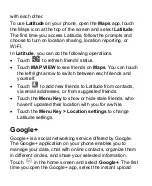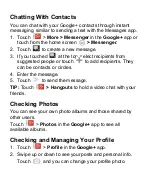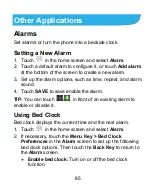81
Apps.
Touch an app in the
DOWNLOADED
,
ON SD CARD
,
RUNNING
, or
ALL
tab to see its information. You can stop
the app, uninstall or disable the app, clear data and cache, or
move the app between the internal storage and the memory
card.
NOTE:
Not all applications can be moved or uninstalled.
How to Install an Application
You can install an application from the Google Play Store
app (
Home Key >
> Play Store
) by selecting the item
you want to download and touching
Install
.
You can also install a non-Play Store application if you have
allowed the installation of it. Just touch the
Home Key >
Menu Key > System settings > Security
and check
Unknown sources
.
1. Copy the application file to the microSD memory card and
install the card on your phone.
2. Touch the
Home Key >
> File Manager
, and open
the folder where the application file is.
3. Tap the file to start installation.
4. Read the installation instructions that come with the
application and follow it to complete the setup.
Содержание Z930L
Страница 1: ...Z930L User Manual ...
Страница 11: ...Gas Stations and Explosive Atmospheres 114 Blasting Caps and Areas 114 ...
Страница 12: ...Getting Started Overview ...