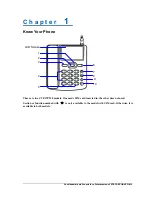Confidential and Proprietary Information of ZTE CORPORATION 11
C h a p t e r
11
Menu Function
The contents in the following table briefly describe the functions of the phone.
Function Selection
Description
Add Name
Menu
→
Contacts
→
Add Name
Add a new contact to the phone or the UIM
card
(★)
.
All List
Menu
→
Contacts
→
All List
View all the contacts in the phone or UIM
card
(★)
.
Groups Menu
→
Contacts
→
Groups
View the Group’s name and change some
related settings about the group.
Speed Dials
Menu
→
Contacts
→
Speed Dials
Call a contact by holding a number key (1~9)
for a few seconds.
Memory
Status
Menu
→
Contacts
→
Memory
Status
Check the storage information about the
phone or UIM card
(★)
.
Call History
Menu
→
Call History
→
Call
History
View the call history.
Call Duration
Menu
→
Call History
→
Call
Duration
View the dialed/answered /all calls’ time, and
you can also clear the call time.
Speech King
Menu
→
Settings
→
Speech King
Active the Speech King function or set the
function.
Profile Menu
→
Settings
→
Profile
Select and modify the phone profile.
Display
Settings
Menu
→
Settings
→
Display
Settings
You can change the settings of screen or
banner.
Phone
Settings
Menu
→
Settings
→
Phone Settings
Set the phone or view the version information
of the phone.
Call Settings
Menu
→
Settings
→
Call Settings
Make the call settings.
Time & Day
Settings
Menu
→
Settings
→
Time & Day
Settings
Set the time and date format.
Security
Settings
Menu
→
Settings
→
Security
Settings
Change the settings about the phone/PIN
(★)
code, restore factory settings and clear user
data.
Alarm Menu
→
Magic Box
→
Alarm Set
reminder
time.