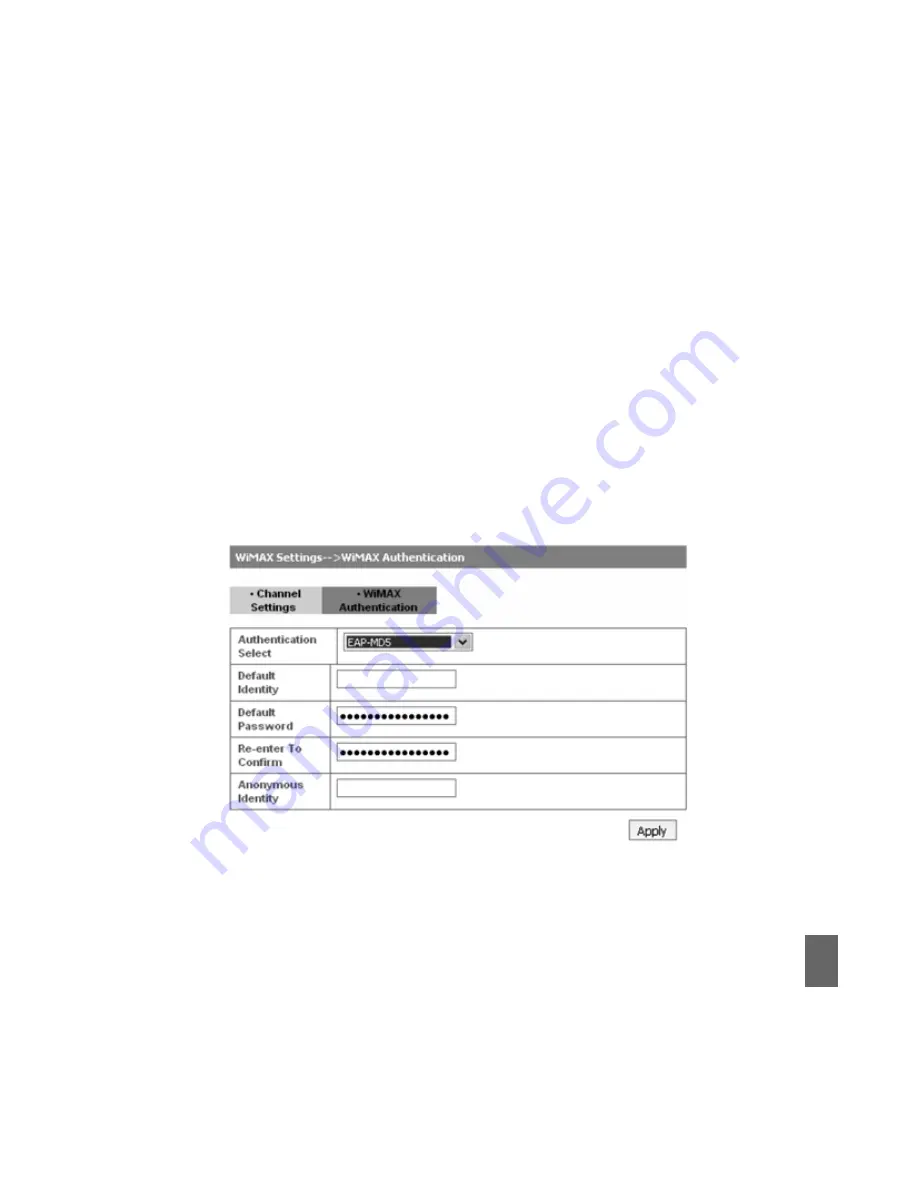
27
•
Bandwidths
: Bandwidth lists can be selected.
•
Search Mode
: Select Frequency List or Frequency Band.
•
Channel
: Channel ID.
•
Frequency
: Frequency of the channel.
After finish the configuration, click <
Apply
> button to take effect.
5.4.2
WiMAX Authentication
After access MODEM setup page successfully, please click
WiMAX Settings
WiMAX
Authentication
link to access the following screen:
1. EAP-MD5
•
Default Identity
: Default Identity for EAP-MD5
•
Default Password
: Default Password for EAP-MD5
Ordinary Operation
Ofrecido por www.electromanuales.com
Содержание WiMAX
Страница 1: ...1 ZTE WiMAX MODEM User Manual Ofrecido por www electromanuales com ...
Страница 16: ...16 Preparation for Configuring MODEM Ofrecido por www electromanuales com ...
Страница 26: ...26 Ordinary Operation Ofrecido por www electromanuales com ...
Страница 33: ...33 Ordinary Operation Ofrecido por www electromanuales com ...
Страница 37: ...37 Ordinary Operation Ofrecido por www electromanuales com ...
Страница 55: ...55 Ordinary Operation Ofrecido por www electromanuales com ...






























