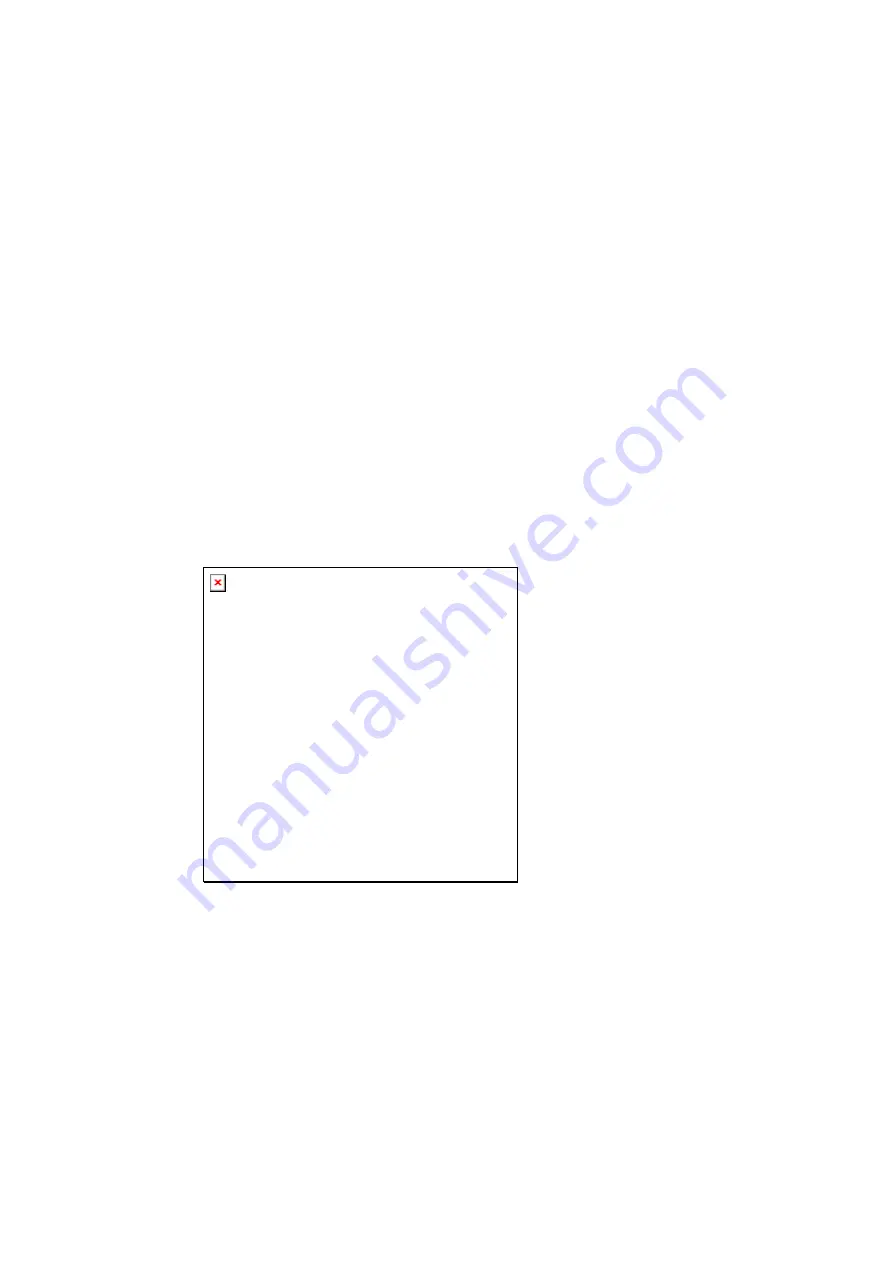
Web and Data
73
Landscape view only:
Displays pages only in the wider landscape screen
orientation. Uncheck to view the page in Portrait mode.
Enable Javascript:
Enables javascript for the current Web page. Without this
feature, some pages may not display properly. Remove the checkmark to disable
this function.
Enable plug-ins:
Allows you to determine the way your device handles program
enhancements. Select
Always on
,
On demand
, or
Off
.
Open in background:
New pages are launched in a separate page and displayed
behind the current one. Remove the checkmark to disable this function.
Set home page:
Sets the current home page for the Web browser.
Default storage:
Sets the default storage location of downloaded content.
Adjust Browser Privacy Settings
You can change your browser’s privacy settings, including history, cache, and other data
settings.
1. Press
无法显示链接的图像。该文件可能已被移动、重命名或删除。请验证该链接是否指向正确的文件和位置。
to open the browser menu.
2. Tap
More
>
Settings
.
3. Navigate to the Privacy settings area and select from one of the following privacy
settings:
Clear cache:
Deletes all currently cached data. Tap OK to complete the process.
Clear history:
Clears the browser navigation history. Tap
OK
to complete the
process.
Содержание V55 LIGHT TAB
Страница 2: ......
Страница 10: ...TOC viii ...
Страница 17: ...Get Started 7 ...
Страница 22: ...Device Settings 12 ...






























