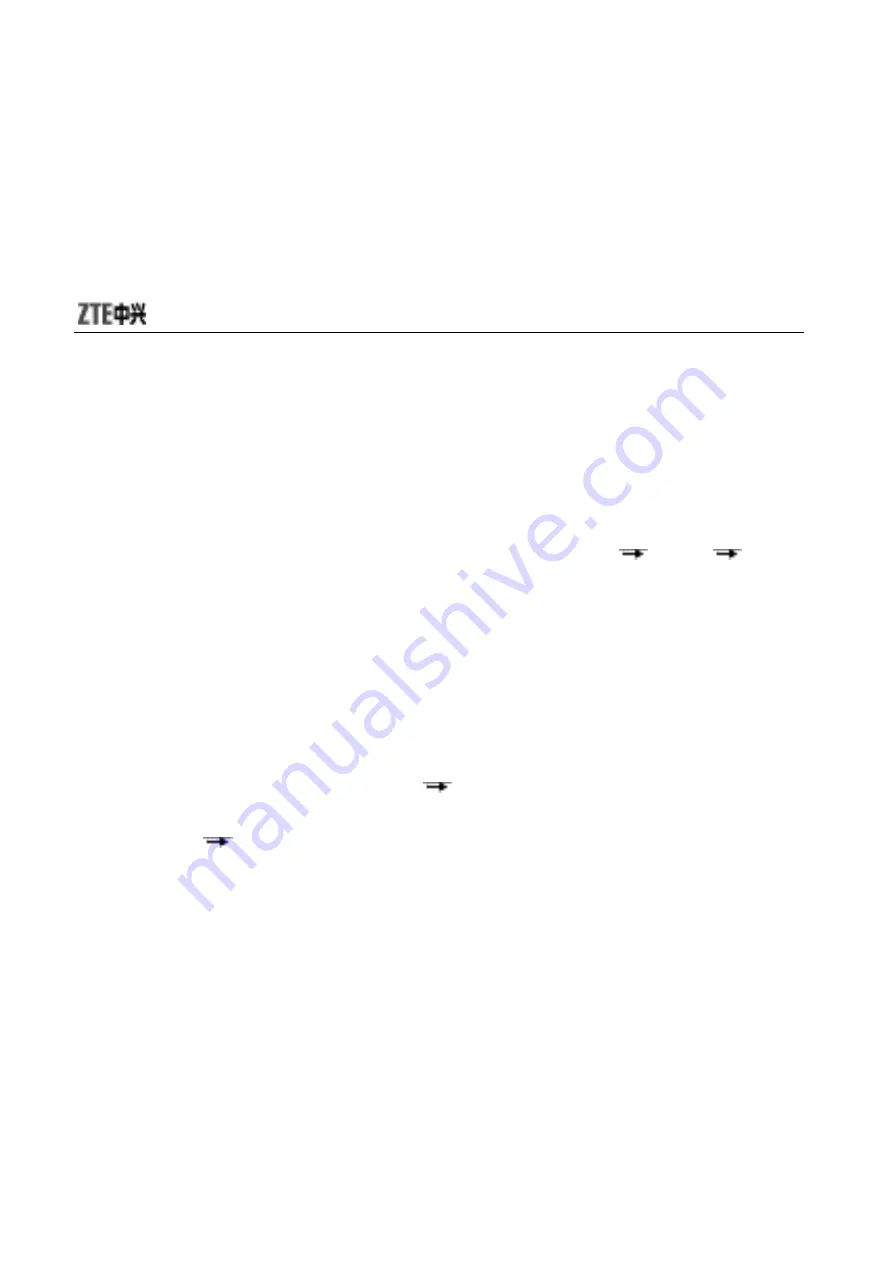
22
Call Options
During the conversation, press “Options” to enter “Contacts”, “Messages”,
etc.
Write message
1.
In idle mode, press “Menu” to select “Messages”
“SMS”
“Write
Message” to edit the message text.
Press “Options” and then select “Insert” to insert Use Template, PHB
Number, PHB Name, Bookmark, Object, etc.
Press “Options” to select “Text Format” to edit Text Style, Alignment,
New Paragraph, etc.
2.
After the message text is finished, press “Options” to select:
Send Only: press “Options”
“Send Now” to send the message
after entering the recipient’s number (press “Options”
“Contacts” to select the phone number from Contacts).
Send By Group: send the message to all the members in a group.
Save and Send: See the same operation of “Send Only”. The sent






























