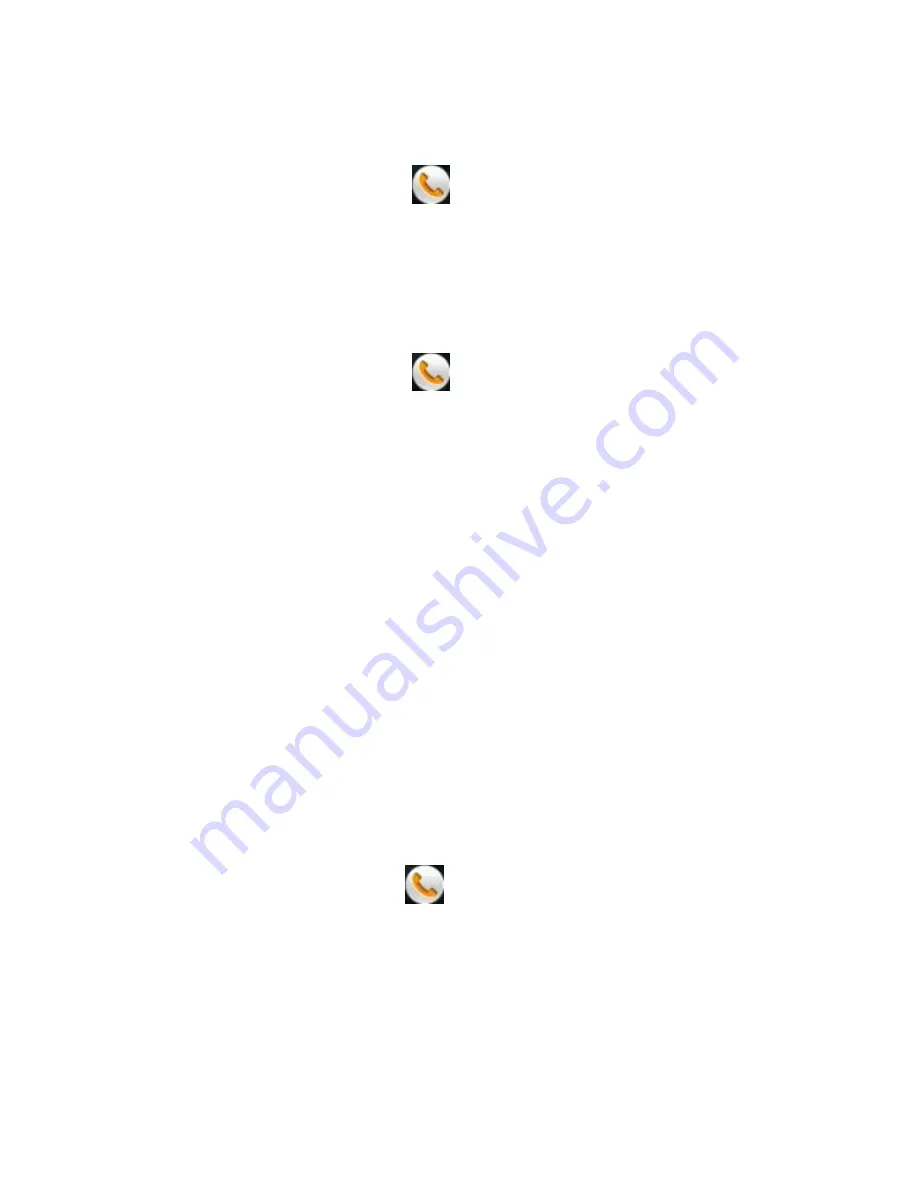
68
Edit Quick Response to Rejected Callers
1. Touch the
Home Key >
> Menu Key > Settings >
Quick responses
.
2. Touch a text message to edit it.
Set Voicemail
1. Touch the
Home Key >
> Menu Key > Settings >
Voicemail
.
2. Set the following options.
Touch
Service
to select voicemail service provider. Your
carrier is the default.
Touch
Setup
> Voicemail number
to edit the voicemail
number.
Touch
Ringtone
to set the notification sound for new
voicemails.
Touch
Vibrate
to set the condition for vibration.
Set DTMF Tones
You can set the length of Dual-tone multi-frequency (DTMF)
signal tones.
1. Touch the
Home Key >
> Menu Key > Settings >
DTMF tones.
2. Touch
Normal
or
Long
.
Содержание Orange Zali
Страница 1: ...1 Orange Zali User Manual ...
Страница 13: ...13 Headset Jack Power Key Battery Cover Camera Speaker ...
Страница 23: ...23 Status Notifications Google Search Wallpaper Internet Messaging People Phone All apps Shortcuts Widget ...
Страница 124: ...124 Restore Defaults Restore default camera settings ...
Страница 141: ...141 is turned off when the clock counts down to 0 00 To turn off FM radio immediately Touch at the top of the screen ...
Страница 143: ...143 your phone ringtone ...
Страница 151: ...151 3 Touch Uninstall OK ...






























