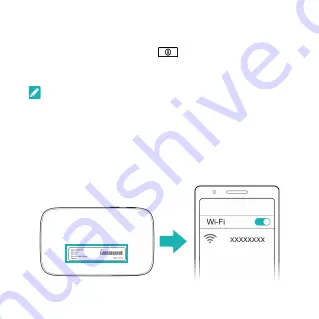
3
3. Power on Your Device
Press and hold the power key
for about 3 seconds
to power on the device. After a moment the device
will connect to the Internet automatically.
NOTE:
If the battery is extremely low, you may be unable to power
on the device, please charge your device first.
4. Access the Internet
•
WiFi:
Get the default SSID and password on the label
and connect to the WiFi network with your mobile device,
and then access the Internet.
Содержание Optus MF971RS
Страница 1: ...Optus Portable Modem Getting started with your device ...
Страница 8: ...7 Indicator Icons and Interfaces ...
Страница 13: ...12 Getting More Help You can get help by Phone 133 937 Visiting optus com au ...
Страница 20: ...YESRET5118 10 21 ...



















