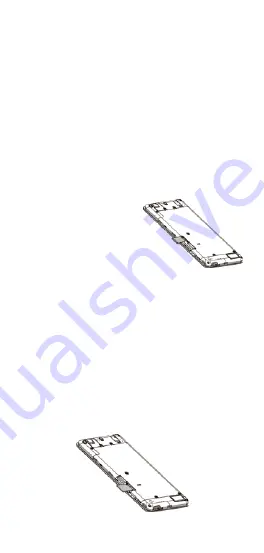
- 4 -
Getting started
Inserting and removing the
SIM card
You must insert a valid SIM card into your
phone before use. All information about
establishing a network connection, together
with other important information (ex. Contacts),
is stored on the SIM card.
1.
Turn off your phone.
2. Remove the back
cover.
3. Slide the SIM card
into the SIM/UIM card slot and replace the
back cover.
Turn off your phone before taking out the SIM
card.
Note: Only micro-SIM cards may be used.
Inserting a memory card
1. Remove the back cover.
2. Push tightly until the card is installed in the
correct position and replace the back cover.

















