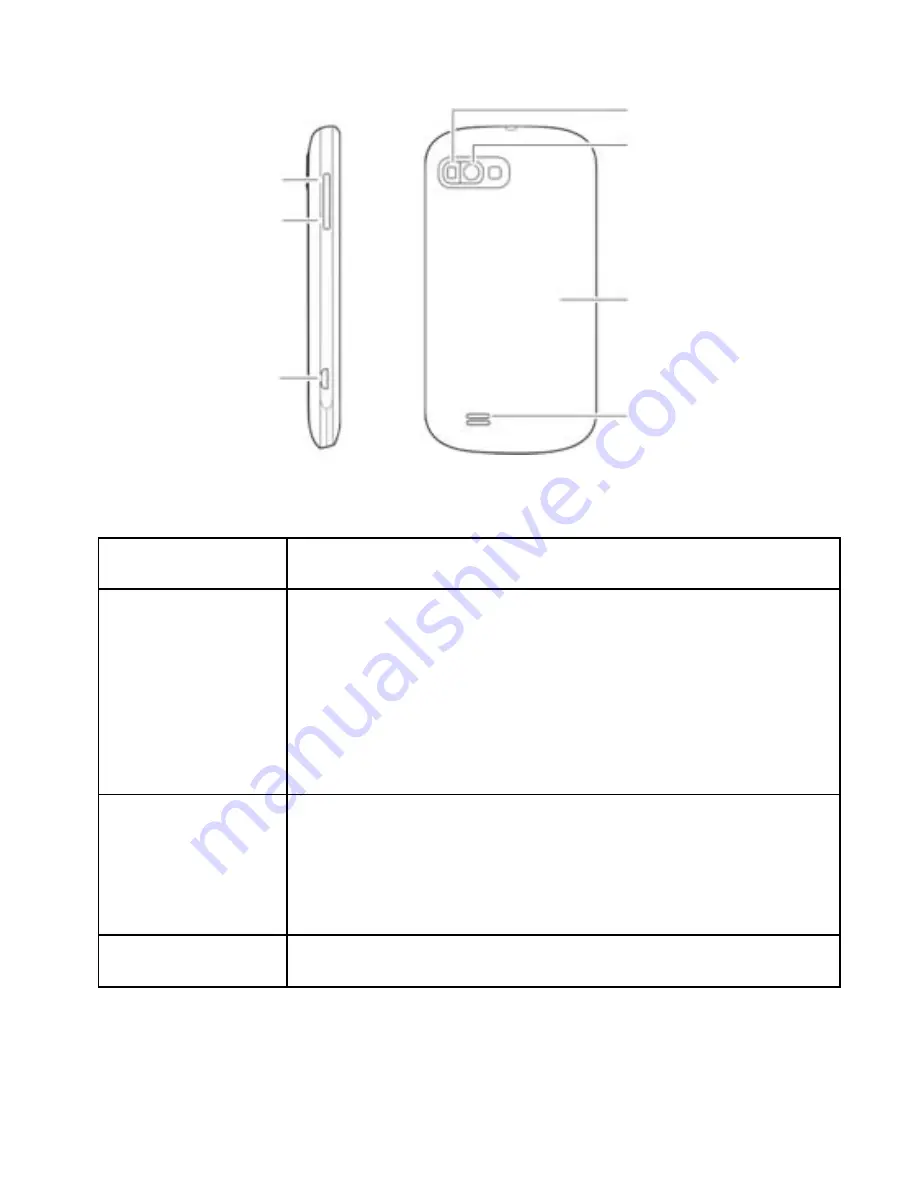
13
Knowing the Keys
Key Function
Power Key
•
Press and hold to power on your phone.
•
Press and hold to reboot the phone, turn on
or off Flight mode, enable silent mode,
vibration mode or sound, or to power off.
•
Press to switch your phone to Sleep mode.
•
Press to wake up your phone.
Home Key
•
Touch to return to the Home Screen from
any application or screen.
•
Touch and hold to see recently used
applications.
Menu Key
Touch to get the options for the current screen.
Volume Up
Charger/ USB Jack
Camera
Back Cover
Speaker
Volume Down
Flash Lamp
Содержание N850
Страница 1: ...1 ZTE N850 User Manual ...
Страница 11: ...11 Radio Frequency Interference 155 Explosive Environments 157 ...
Страница 46: ...46 microSD card after which the files CANNOT be retrieved ...
Страница 76: ...76 settings that only apply to specific accounts ...
Страница 81: ...81 Changing Message Settings Touch the Menu Key Settings in the Messages screen to change Messages settings ...




























