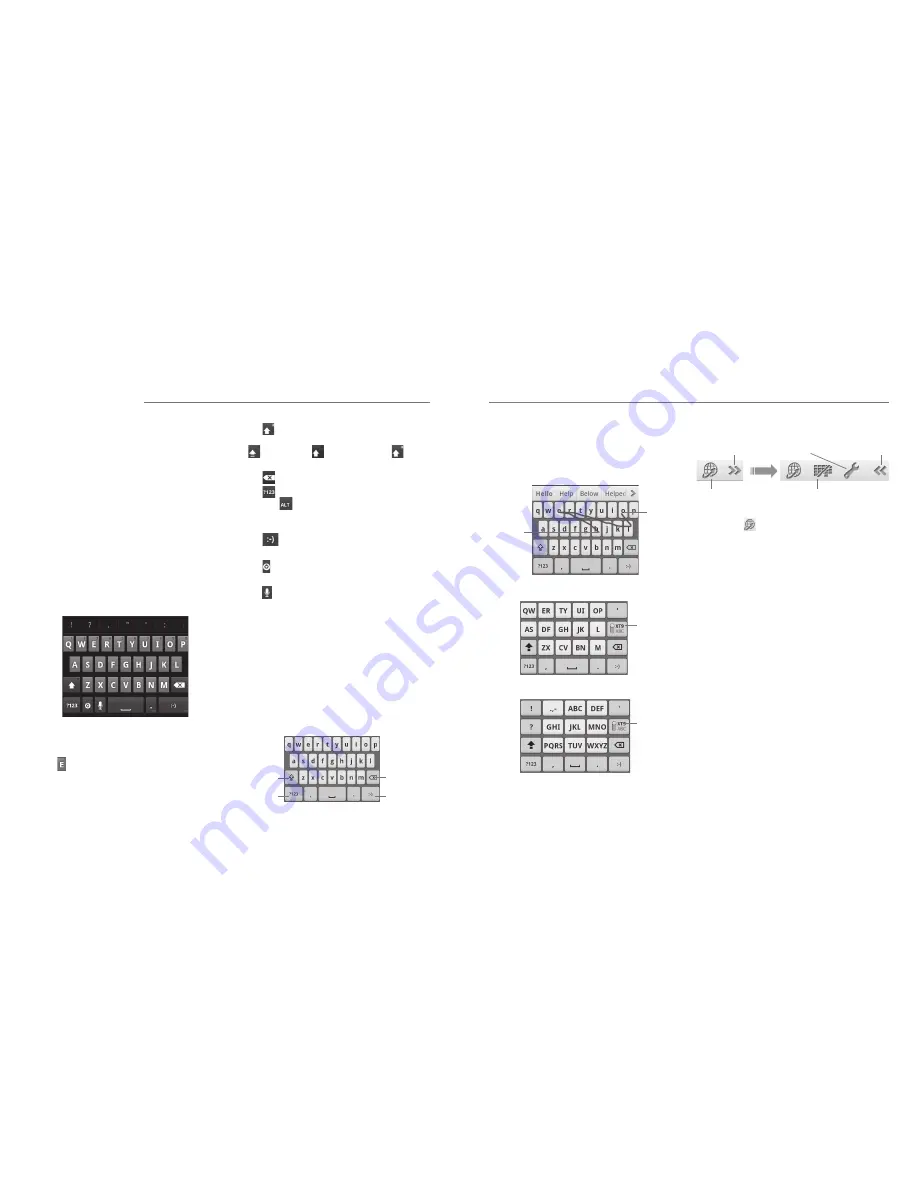
When you tap a field that needs text or numbers, a
keyboard automatically appears on the screen. Hold
the input box and tap
Input method
from the pop-up
menu to change input method. You can press the
Back Key
or hold the
Menu Key
to hide the onscreen
keyboard.
Android Keyboard
The Android Keyboard provides a layout similar to a
desktop computer keyboard. Turn the phone sideways
and the keyboard will change from portrait to
landscape.
To use the landscape keyboard, just check the
Auto-
rotate screen
check box in
Settings
>
Display
. (The
landscape keyboard is not supported in all applications.)
• Tap the alphabetic keys to enter letters. Tap and hold
some specific keys to enter associated accented
letters or numbers. For example, to enter È, tap and
hold and the available accented letters and
number 3 appear. Then slide to choose È.
• Tap
to use uppercase or lowercase. This key also
changes to indicate the current case you are using:
for lowercase,
for uppercase, and
when
locked in uppercase.
• Tap
to delete the text before the cursor.
• Tap
to select numbers and symbols. You can
then tap
to find more. Also, often-used symbols
are displayed on top of the keyboard. Flick left or
right to find the one you need and tap to enter.
• Tap
to enter a smiley face; hold the key and
swipe to choose more emoticons.
• Tap to change input method or set up Android
keyboard.
• Tap to use Google’s networked voice input.
XT9 Text Input
XT9 Text Input can speed up text input by replacing
the key tapping motion of input with a tracing gesture
where you move your finger from letter to letter without
lifting the finger until you reach the end of the word.
XT9 offers three keyboard layouts: Keyboard, Reduced
keyboard, and Phone keypad.
• Keyboard
Move your finger from letter to letter to trace a word
without lifting the finger until you reach the end of
the word.
The trace feature is also available in the Reduced
keyboard layout and Phone keypad layout.
• Reduced keyboard
• Phone keypad
To use the toolbar:
NOTE:
The
icon is available when more than
one language is activated. You can select more input
languages by pressing the
Menu Key
>
Settings
>
Language & keyboard
>
XT9 Text Input
>
Languages and settings
from the Home Screen.
Tips for using XT9 Text Input:
• Ignore double letters – XT9 Text Input will figure
those out for you automatically.
• Tap when you want to. If you want to enter a single
letter, go ahead and tap.
• Lift your finger at the end of the word. A space is
added automatically when you begin to trace the
next word.
Touch Input Settings
Choose the touch input settings by pressing the
Menu
Key
>
Settings
>
Language & keyboard
from the
Home Screen.
In the
Keyboard settings
section, you can choose the
settings for Android keyboard and XT9 text input.
Entering Text
16
17
Entering Text
Tap to select digits
and symbols.
Tap to switch
between
uppercase and
lowercase. Tap
twice to lock on
uppercase.
Delete text before
the cursor.
Tap or hold to
input emoticons.
Start of
the word
End of
the word
Tap and hold to
switch between
multi-tap
and predictive
text input.
Tap and hold to
switch between
multi-tap
and predictive
text input.
Tap to open
the toolbar.
Tap to access the
XT9 settings.
Tap to close
the toolbar.
Tap or hold to change
input language.
Tap or hold to change
keyboard layout.
Содержание Midnight Z768G
Страница 1: ...USER MANUAL Z768G www zteusa com ...
Страница 29: ...54 Notes ...

























