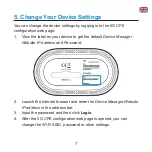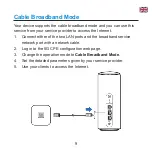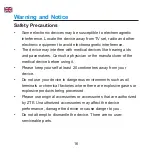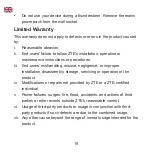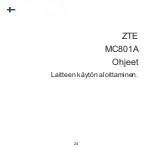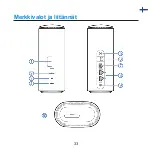19
End users have no right to reject or return the product, or receive a
refund for the product from ZTE under the above-mentioned situations.
This warranty is end users’ sole remedy and ZTE’s sole liability for
defective or nonconforming items, and is in lieu of all other warranties,
expressed, implied or statutory, including but not limited to the implied
warranties of merchantability and fitness for a particular purpose, unless
otherwise required under the mandatory provisions of the law.
Limitation of Liability
ZTE shall not be liable for any loss of profits or indirect, special,
incidental or consequential damages resulting from or arising out of or
in connection with using of this product, no matter whether or not ZTE
had been advised, knew or should have known of the possibility of
such damages, including, but not limited to lost profits, interruption of
business, cost of capital, cost of substitute facilities or product, or any
downtime cost.
Содержание MC801A
Страница 1: ...MC801A Quick Start Guide 1 Pikakäynnistysopas 24 Hurtigstartveiledning 47 Snabbstartsguide 70 ...
Страница 2: ......
Страница 3: ...1 ZTE MC801A Let s go Getting started with your device ...
Страница 4: ...2 1 Prepare A valid nano SIM card View the label on your device to get the default information ...
Страница 8: ...6 Network cable RJ45 Connect with the computer via LAN ports and then access the Internet ...
Страница 12: ...10 Indicator Lights and Interfaces ...
Страница 25: ...ZTE CORPORATION NO 55 Hi tech Road South Shenzhen P R China Postcode 518057 http www zte com cn ...
Страница 26: ...24 ZTE MC801A Ohjeet Laitteen käytön aloittaminen ...
Страница 27: ...25 1 Valmistelutoimet Kelvollinen nano SIM kortti Tarkista oletustiedot laitteessasi olevasta tarrasta ...
Страница 28: ...26 2 Aseta nano SIM kortti Avaa laitteen pohjassa oleva korttipaikan kansi ja aseta nano SIM kortti paikalleen ...
Страница 31: ...29 Verkkokaapeli RJ45 Muodosta yhteys tietokoneeseen LAN porttien kautta jonka jälkeen voit käyttää Internetiä ...
Страница 35: ...33 Merkkivalot ja liitännät ...
Страница 48: ...ZTE CORPORATION No 55 Hi tech Road South Shenzhen P R China Postinumero 518057 http www zte com cn ...
Страница 49: ...47 ZTE MC801A Komme i gang Kom i gang med enheten ...
Страница 50: ...48 1 Forberede Et gyldig nano SIM kort Se etiketten på enheten for å få standardinformasjon ...
Страница 51: ...49 2 Sett inn nano SIM kortet Åpne spordekselet nederst på enheten og sett inn nano SIM kortet ...
Страница 52: ...50 3 Slå på enheten Koble strømadapteren til enheten Enheten blir slått på og koblet til Internett automatisk ...
Страница 54: ...52 Nettverkskabel RJ45 Koble til datamaskinen via LAN portene og få deretter tilgang til Internett ...
Страница 58: ...56 Indikatorlamper og grensesnitt ...
Страница 71: ...ZTE CORPORATION NO 55 Hi tech Road South Shenzhen Kina Postnummer 518057 http www zte com cn ...
Страница 72: ...70 ZTE MC801A Nu börjar vi Komma igång med din enhet ...
Страница 73: ...71 1 Förbered Ett giltigt nano SIM kort På enhetens etikett finns standardinformation ...
Страница 74: ...72 2 Sätt in nano SIM kortet Öppna kortluckan på undersidan av enheten och sätt in nano SIM kortet ...
Страница 75: ...73 3 Slå på enheten Anslut nätadaptern till enheten Enheten slås på och ansluts automatiskt till internet ...
Страница 77: ...75 Nätverkskabel RJ45 Anslut till datorn via LAN portarna och anslut sedan till internet ...
Страница 81: ...79 Indikatorlampor och gränssnitt ...
Страница 94: ......
Страница 95: ......
Страница 96: ...ZTE CORPORATION NO 55 Hi tech Road South Shenzhen Kina Postnummer 518057 http www zte com cn ...