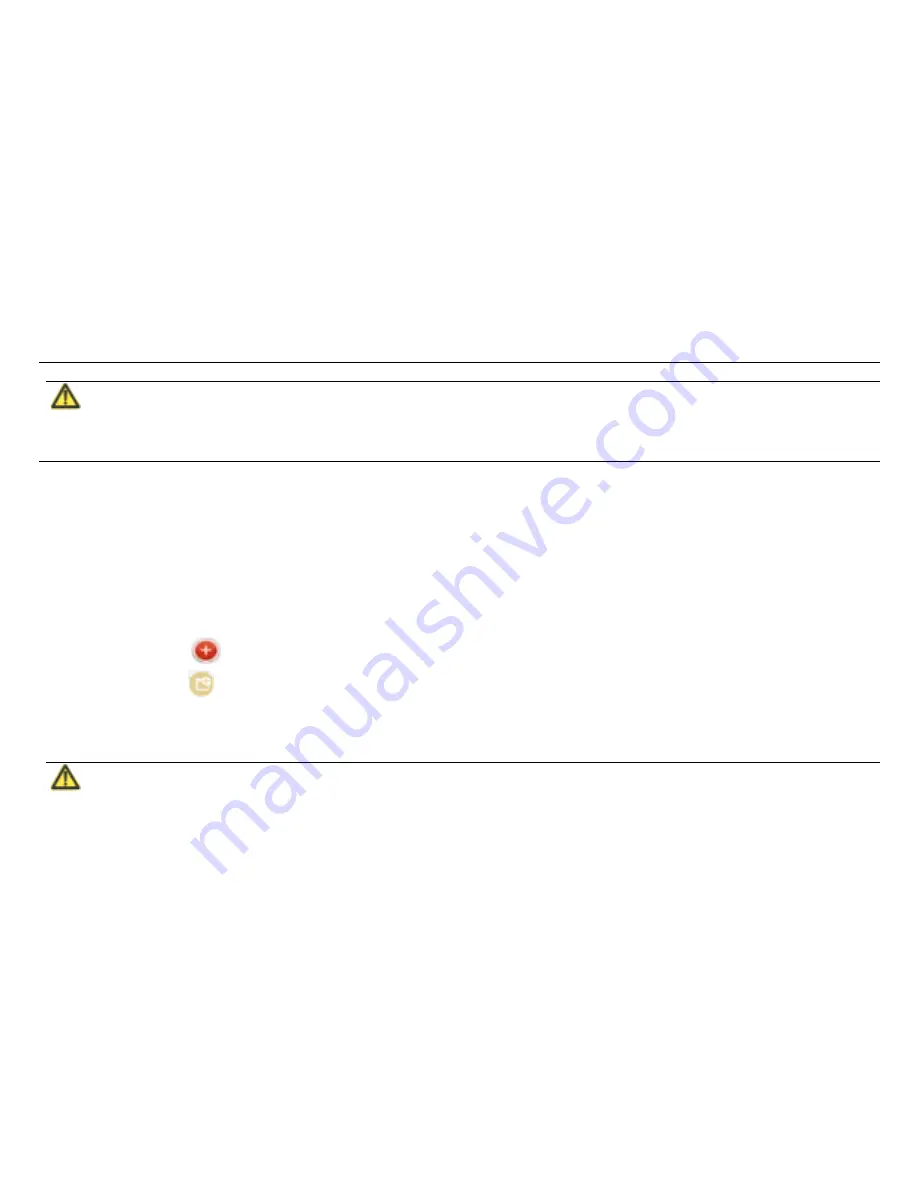
MBLAZE Ultra Wi-Fi User Manual
57
Note:
Audios, videos, documents cannot be downloaded, but they can be played online on your IOS or
Android device.
Follow the steps below to download images from your IOS or Android device.
1.
Click the icon
Wi-Fi Disk
on the Home Page to enter the Wi-Fi Disk page.
2.
Select the image you want to download.
3.
Click the file to start downloading.
New Folder
You can create a new folder in your SD card.
1.
Click the icon Wi-Fi Disk on the Home Page to enter the Wi-Fi Disk page.
2.
Click the button
on the Home Page.
3.
Find the button
and click it.
4.
Input a folder name and click OK.
5.
Display a prompt “
Successfully created the folder
.”
Note:
The new folder created will locate in the folder created automatically with named rule Year. Month in All
Содержание Mblaze Ultra Wi-Fi
Страница 7: ......
Страница 19: ...MBLAZE Ultra Wi Fi User Manual 13 ...
Страница 29: ...MBLAZE Ultra Wi Fi User Manual 23 4 Please click Continue to start the installation ...
Страница 30: ...24 5 Select the install location and click Install button ...
Страница 40: ...34 7 Close the window Your device is now ready to use ...
Страница 42: ...36 It will pop up a window to display message information if there is new message come in ...
Страница 44: ...38 Check My Number You can check your number by clicking CHECK MY NUMBER tab ...
Страница 45: ...MBLAZE Ultra Wi Fi User Manual 39 It will pop up a window to display number information ...
Страница 47: ...MBLAZE Ultra Wi Fi User Manual 41 Check My Balance You can check your balance by clicking CHECK MY BALANCE tab ...
Страница 48: ...42 ...
Страница 49: ...MBLAZE Ultra Wi Fi User Manual 43 It will pop up a window to display balance information ...
Страница 59: ...MBLAZE Ultra Wi Fi User Manual 53 and enter the username and password the default for both is admin ...
Страница 60: ...54 3 Click the icon Wi Fi Disk on the Home Page to enter the Wi Fi Disk page ...
Страница 61: ...MBLAZE Ultra Wi Fi User Manual 55 4 Click the button to display other directories ...
Страница 68: ...62 ...

























