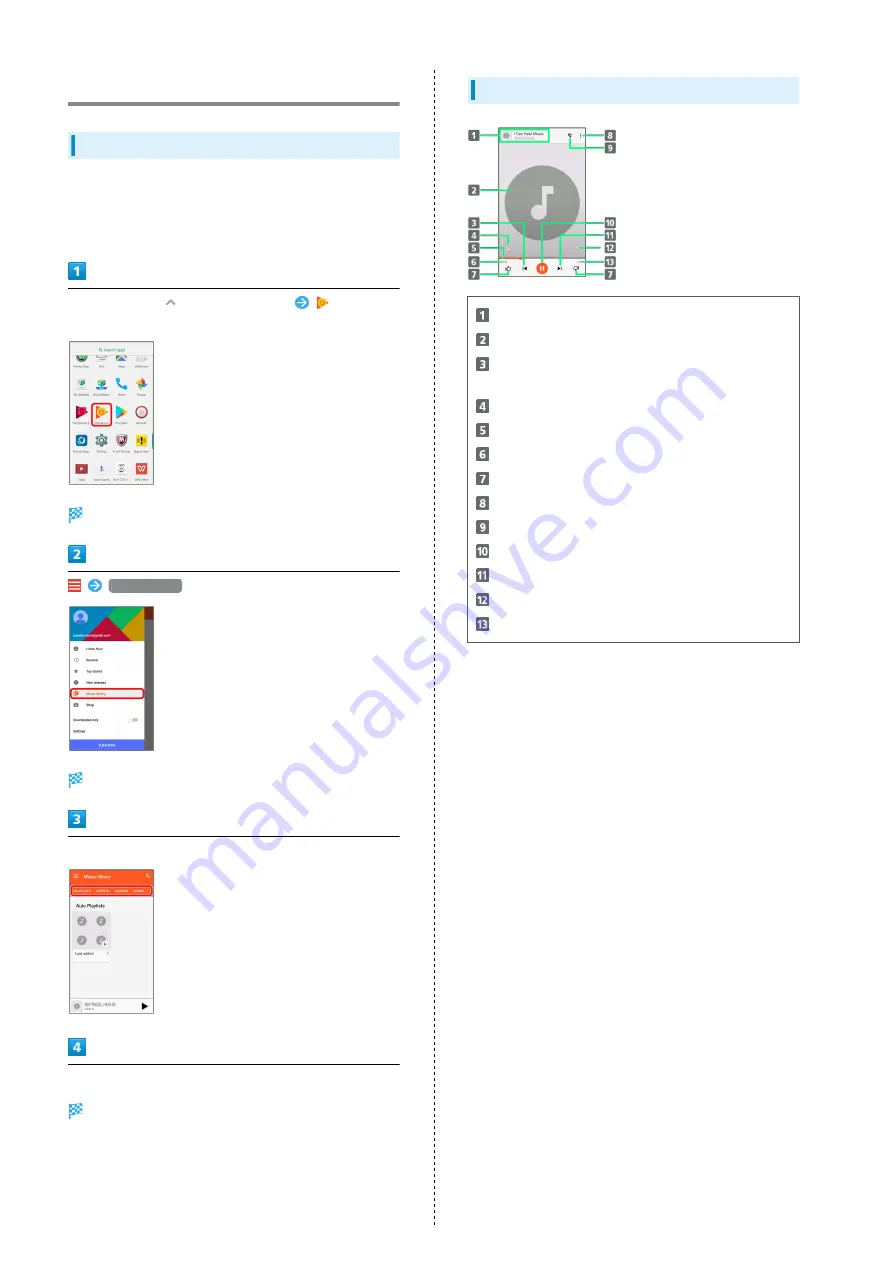
58
Listening to Music (Play Music)
Playing Music
Supported file formats are as follows.
・MP3, MP2, AAC, AAC+v1, AAC+v2, IMY, MIDI, Ogg, AMR-WB,
AMR-NB, APE, FLAC, ADPCM, WAV
In Home Screen,
(Applications List)
(Play
Music)
Listen Now opens.
Music library
Music library opens.
Flick left/right and select category (such as "ALBUMS")
Tap item/song to play
Song plays.
・Drag Playback Bar at bottom of Display up to open Music
Playback screen.
Music Playback Screen Layout
Song title/artist/song image/Return to music list
Show song image
Play previous song/Play current song from the
beginning
Repeat all songs/Repeat one song/Normal play
Indicator
Play time
Song rating
Add to playlist, Move to ARTISTS etc.
Return to music list
Pause/Play
Play next song
Shuffle play on/off
Song length
Содержание Libero 2
Страница 1: ...Libero 2 User Guide ...
Страница 2: ......
Страница 16: ...14 Pinch Spread Contact Display lightly then close widen fingers ...
Страница 32: ...30 ...
Страница 33: ...Handset Interface Home Screen Basics 32 Status Bar 32 Using Notifications Window Quick Settings 33 ...
Страница 37: ...Phone Placing Answering Calls 36 Optional Services 38 Using Contacts 40 ...
Страница 44: ...42 ...
Страница 53: ...Camera Capturing Still Images Videos 52 Viewing Captured Still Images Videos Photos 54 ...
Страница 58: ...56 ...
Страница 59: ...Music Listening to Music Play Music 58 ...
Страница 62: ...60 ...
Страница 63: ...Connectivity Connecting by Wi Fi 62 Using Bluetooth Function 63 ...
Страница 68: ...66 ...
Страница 69: ...Global Services Making Calls while Abroad 68 ...
Страница 72: ...70 ...
Страница 80: ...78 ...
Страница 81: ...For Assistance Specifications 80 Customer Service 80 ...
Страница 83: ...Safety Precautions Safety Precautions 82 Materials 91 Important Product Information 91 General Notes 94 ...
Страница 101: ......






























