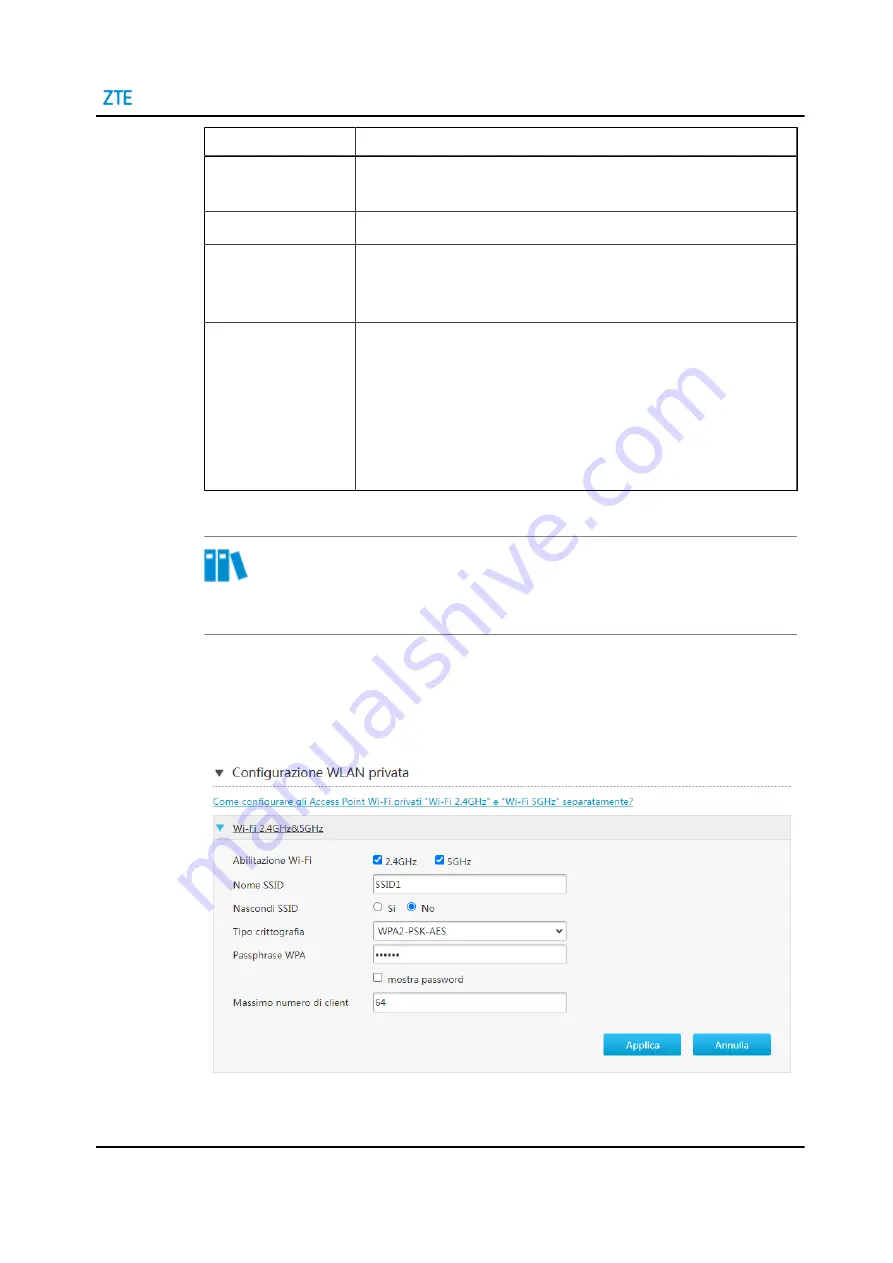
5 Configure the Local Network
Parameter
Description
Band Width
Radio frequency bandwidth, including Auto,20 Mhz and 40 Mhz. De-
fault: Auto.
SGI
Enable or disable
SGI
function.
Beacon Interval
Interval for transmitting beacon frames, default: 100 ms.
Beacon frames are used for communicating with other AP devices or
network control devices to announce the WLAN presence.
Transmitting Power
Level of radio signal transmitting power. A larger value indicates wider
coverage and the larger the value, the stronger the radio signal.Options:
100%
80%
60%
40%
20%
6. Click
Apply
button to apply the changes.
Note
WLAN global configuration (5 GHz) refers to WLAN global configuration (2.4 GHz).
Configure the Private WLAN SSID Configuration
7. Click
Private WLAN SSID Configuration
to the configuration page, see
.
Figure 5-4 Private WLAN SSID Configuration Page
8.
lists the private WLAN SSID configuration parameters.
SJ-20210621164956-009 | 2021-12-07(R1.0)
45
Содержание H3140
Страница 6: ...IV ...






























