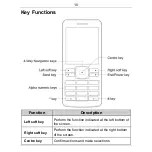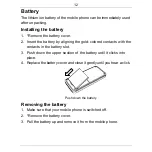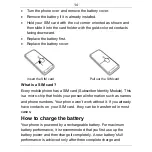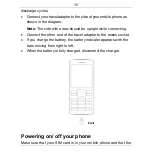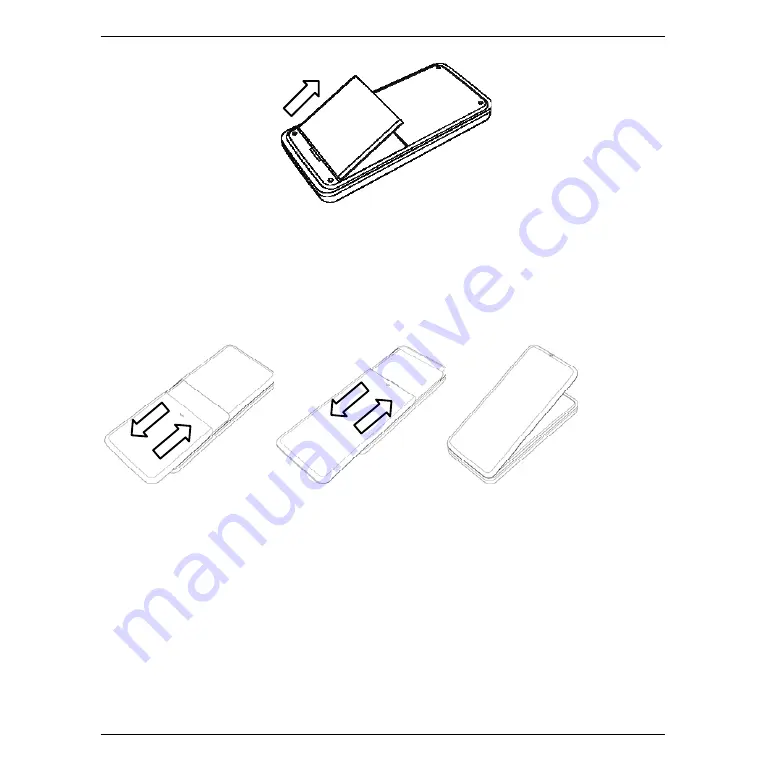
13
Pull up the battery
* Note:
The correct way to remove the battery cover varies with the
model of the mobile phone. Please refer to the following diagrams.
How to insert the SIM card
You want a mobile phone that is sophisticated yet easy to use and
here it is in your hands! Naturally you are eager to start using it, but
first you need to insert the SIM card.
Insert the SIM card as follows:
•
Make sure that the phone is switched off and the charger is
disconnected from the phone.