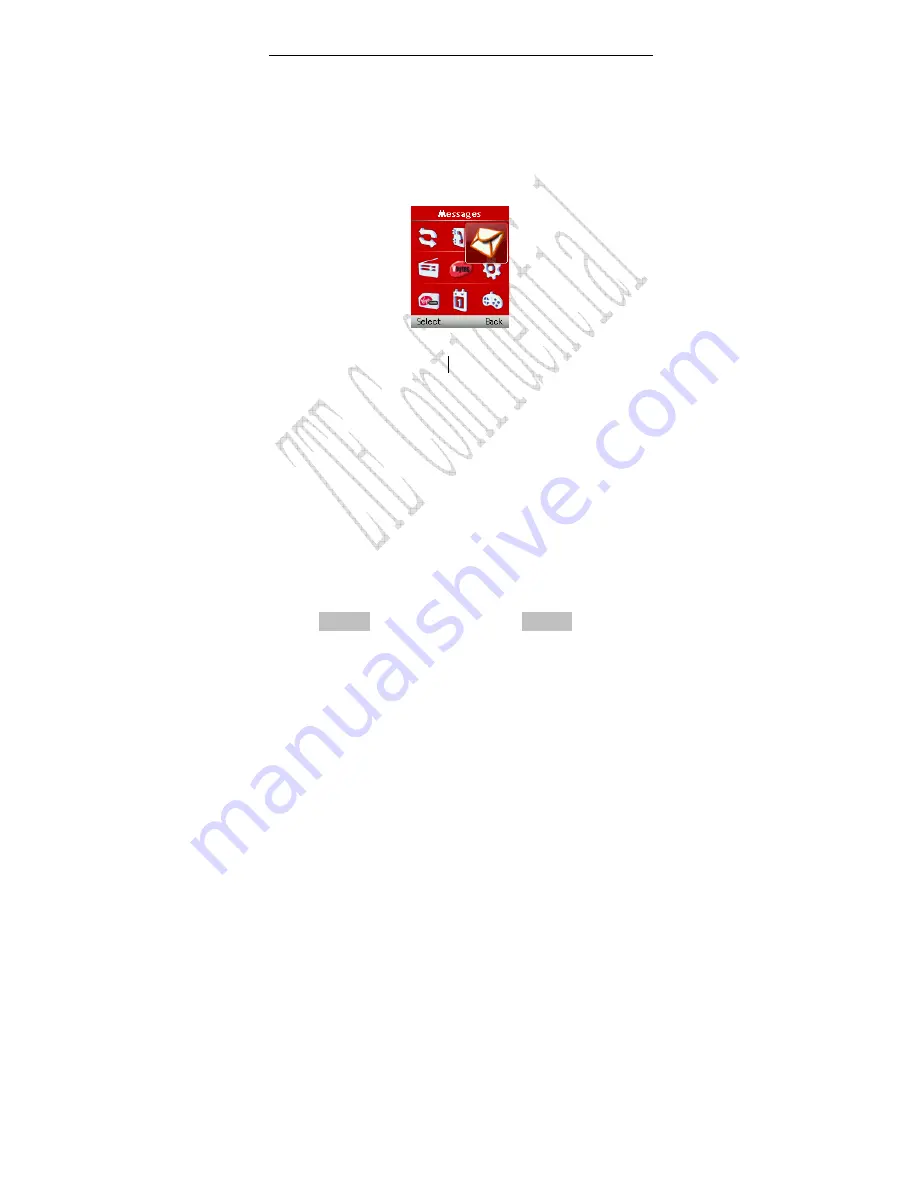
31
5 Messages
This is introduction of how to send, receive and erase the
messages in your phone.
5.1 Send a New Message
Please consult with the service provider to support the network
service of sending message.
1. Select
Menu
→
Messages
→
Write
.
2. Write message text. See “13. Text Input” more instructions for
writing text and character.
3. Scroll to and then press
OK key
to select any Option as follows:
-
Send:
Send the message.
-
Save:
Save the
message in
Draft
.
-
Templates:
Select preformatted phrases and sentences as
message text.
-
Contacts:
Select phone number from
Contacts
.
-
Priority:
Select the priority as
Normal
,
Urgent
,
Emergency
Содержание F285
Страница 1: ...ZTE C F285 CDMA 1X Digital Mobile Phone User Manual ...
Страница 70: ...60 Delete Delete the channel selected Speaker Set the speaker of the phone on off Off Turn off the radio ...
Страница 73: ...63 are available to the subscribers ...
Страница 79: ...69 Volume in Settings Profile Messages cannot be sent Please check the signal of network ...






























