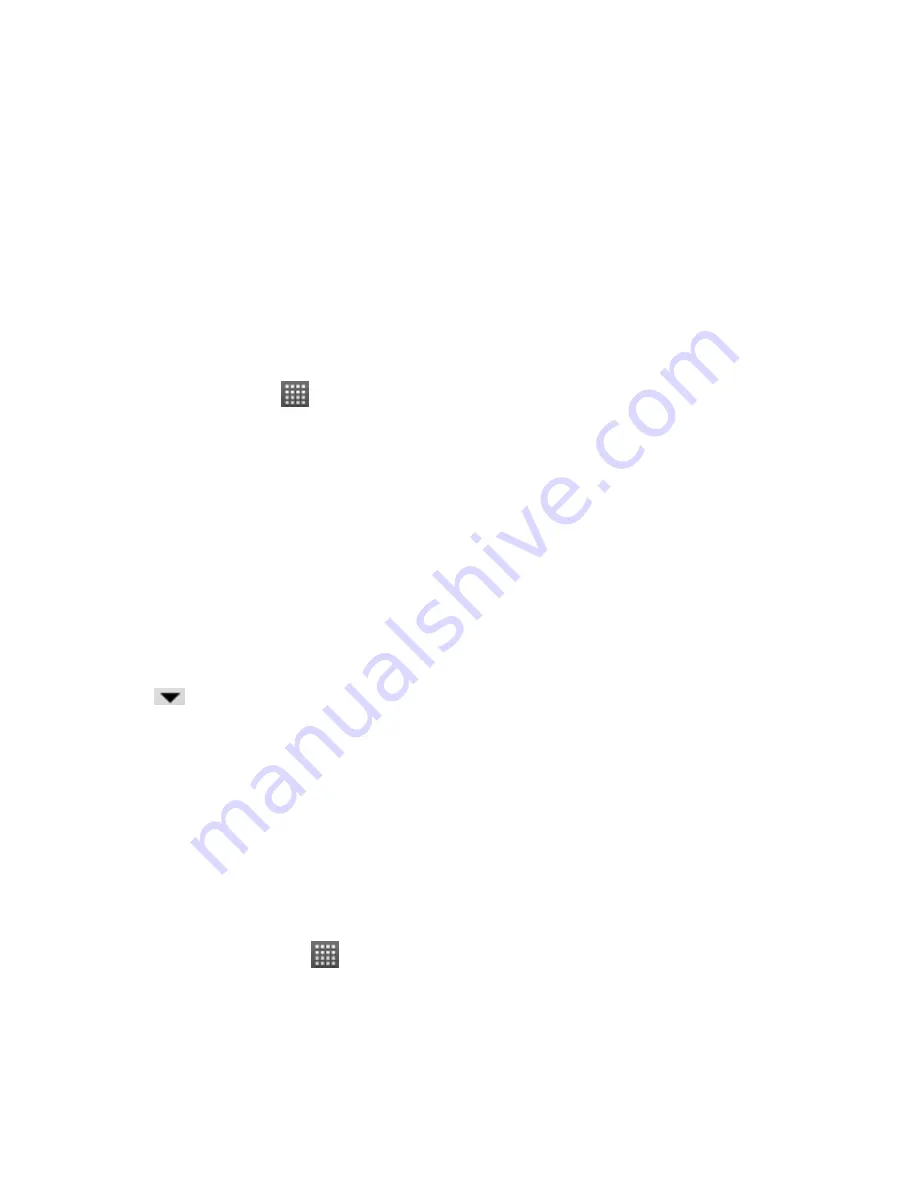
63
you to manage your schedule online on your PC.
Google Talk
Google Talk is Google’s instant messaging program, which enables you to communicate
with other people who also use it.
Opening Google Talk
Touch the
Home Key >
> Talk
.
Adding a New Friend
You can only add people who have a Google Account.
1. In the Friends list, touch the
Menu Key > Add friend
.
2. Enter the Google email address of the friend you want to add.
Your friend will receive an invitation from Google. Touch the
Menu Key > More > Invites
to
see pending invitations.
Changing Your Online Status
1. Touch the Talk status bar above the Friends list.
2. Touch
to change status and then enter your status message in the text box.
Starting a Chat
1. Touch a friend in the Friends list.
2. Chat with your friend by entering text in the message box.
3. Touch
Send
.
Places
Google Places helps you find all kinds of businesses near you.
1. Touch the
Home Key >
> Settings > Location & security
and tick the
Use GPS
satellites
or
Use wireless networks
check box.
Содержание Concord
Страница 1: ...ZTE_079584504583_CVR pdf 1 6 28 12 1 07 PM ...
Страница 2: ...T Mobile Concord User Manual and Safety Information ...
Страница 12: ...11 Volume Keys Camera Speaker Back Cover ...






























