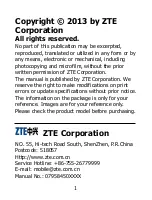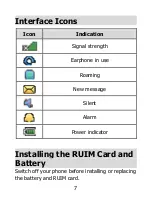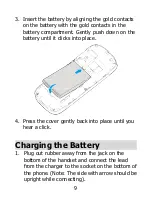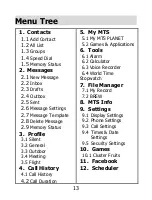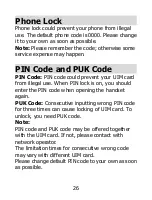11
Powering on/ off Your Phone
Please hold the End key to power on/off the phone.
The phone will automatically search for the
network.
Besides sending and receiving calls in standby mode,
you can also:
Press the Left select key to enter main Menu.
Press the OK key to enter MY MTS PLANET.
Press the Right select key to enter Contacts
list menu.
Press the Up key to enter Profile menu.
Press the Down key to write new message.
Press the Left key to access games on the
phone.
Press the Right key to enter MTS Info menu.
Press the Send key to enter all calls list.
Hold the * key to lock the keypad in manual
way.
Note: To “press” key in this manual means to press
the key and release it. To “hold” key means
to keep pressing the key for two seconds or
more.
Содержание C132
Страница 1: ...ZTE C132 CDMA 1X Digital Mobile Phone User Manual ...
Страница 33: ......