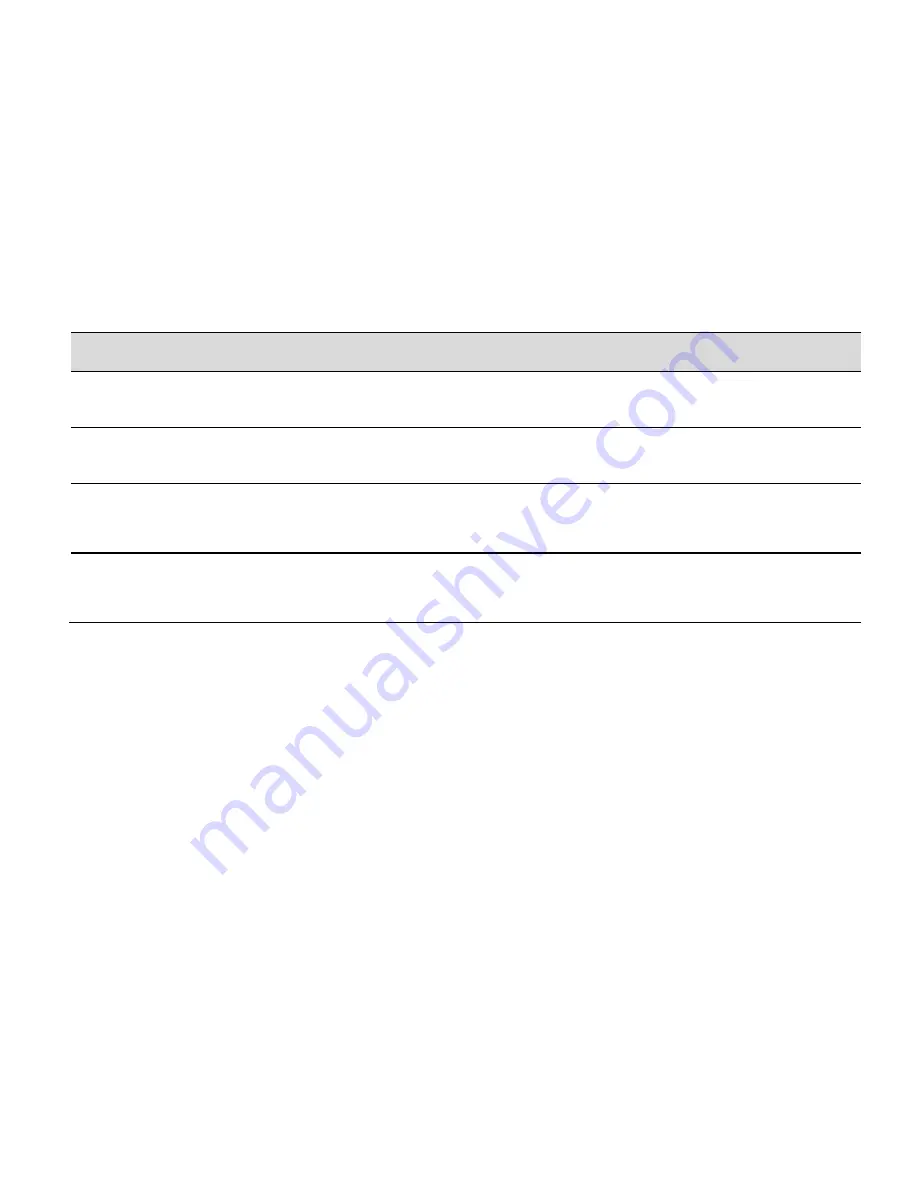
72
ERROR MESSAGES
Message
Solution
No SIM Card
Check a valid SIM card is inserted.
See the
Introduction
section
Enter PIN code
You have set a SIM PIN. Please enter your
SIM PIN code.
Enter PUK code
Contact your Service Provider to get the
PUK code
Enter Unlock
Code
Contact your Service Provider to obtain
the network unlocking code.
NETWORK LOCKING
This prepaid device is locked to the Telstra network. Please
contact Telstra for unlocking procedures, charges may apply.
Содержание BOOST B790
Страница 4: ...4 ...
Страница 6: ...6 2 Insert your SIM card carefully into the SIM slot as shown ...
Страница 48: ...48 BROWSER SETTINGS Press the Options key to access your browser Settings ...
Страница 52: ...52 USING MULTIMEDIA FUNCTIONS CAMERA OVERVIEW ...
Страница 58: ...58 MUSIC PLAYER OVERVIEW ...





































