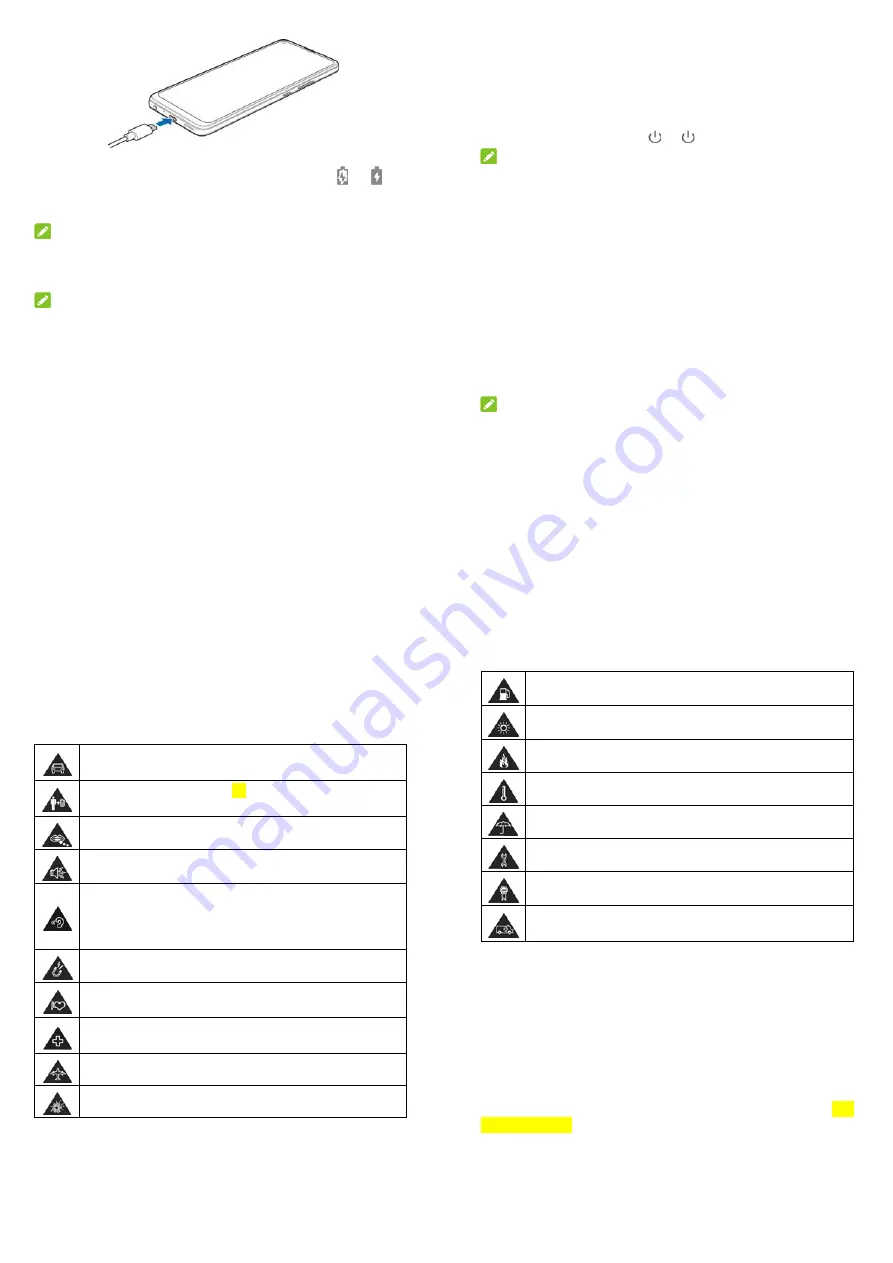
9
2. Connect the charger to a standard AC power outlet. If the
phone is on, you’ll see a charging icon, such as
or ,
appear in the status bar.
3. Disconnect the charger when the battery is fully charged.
NOTE:
Use the charger that comes in-box with your phone to charge the
battery. It’s specially built to support QuickCharge 3.0 and USB
Power Delivery 2.0.
NOTE:
If the battery is extremely low, you may be unable to power on
the phone even when it is being charged. In this case, try again
after charging the phone for at least 20 minutes. Contact
customer service if you still cannot power on the phone after
prolonged charging.
10
Powering On/Off Your Phone
Press and hold the
Power
key to turn on your phone.
To turn it off, press and hold the
Power
key to open the
options menu and touch
>
.
NOTE:
If the screen freezes or takes too long to respond, try pressing
and holding the
Power
key for over 10 seconds to restart the
phone.
Waking Up Your Phone
Your phone automatically goes into sleep mode when it is not in
use for some time. The display is turned off to save power and
the keys and the screen are locked to prevent accidental
operation.
You can wake up your phone by turning on the display and
unlocking the keys.
1.
Press
the
Power
key to turn the screen on.
2.
Swipe up on the screen.
NOTE:
If you have set a fingerprint, a face verification, an unlock pattern,
a PIN, or a password for your phone, you’ll need to touch the
fingerprint sensor, show your face to the front camera, draw the
pattern, or enter the PIN/password to unlock.
11
For Your Safety
General Safety
Don’t make or receive phone calls while driving. Never
text while driving.
Keep your phone at least 15 mm away from your body
while making calls.
Small parts may cause choking.
Your phone can produce a loud sound.
To prevent possible hearing damage, do not listen at
high volume levels for long periods. Exercise caution
when holding your phone near your ear while the
loudspeaker is in use.
Avoid contact with anything magnetic.
Keep away from pacemakers and other electronic
medical devices.
Turn off when asked to in hospitals and medical
facilities.
Turn off when told to on aircraft and at airports.
Turn off when near explosive materials or liquids.
12
Don’t use at gas stations.
Your phone may produce a bright or flashing light.
Don’t dispose of your phone in fire.
Avoid extreme temperatures.
Avoid contact with liquids. Keep your phone dry.
Do not attempt to disassemble your phone.
Only use approved accessories.
Don’t rely on your phone as a primary device for
emergency communications.
Radio Frequency (RF) Energy
This phone is designed and manufactured not to exceed the
emission limits for exposure to radio frequency (RF) energy set
by the Federal Communications Commission of the United
States.
During SAR testing, this device was set to transmit at its highest
certified power level in all tested frequency bands, and placed in
positions that simulate RF exposure in usage against the head
with no separation, and near the body with the separation of 0.6
inches (15 mm). Although the SAR is determined at the highest























