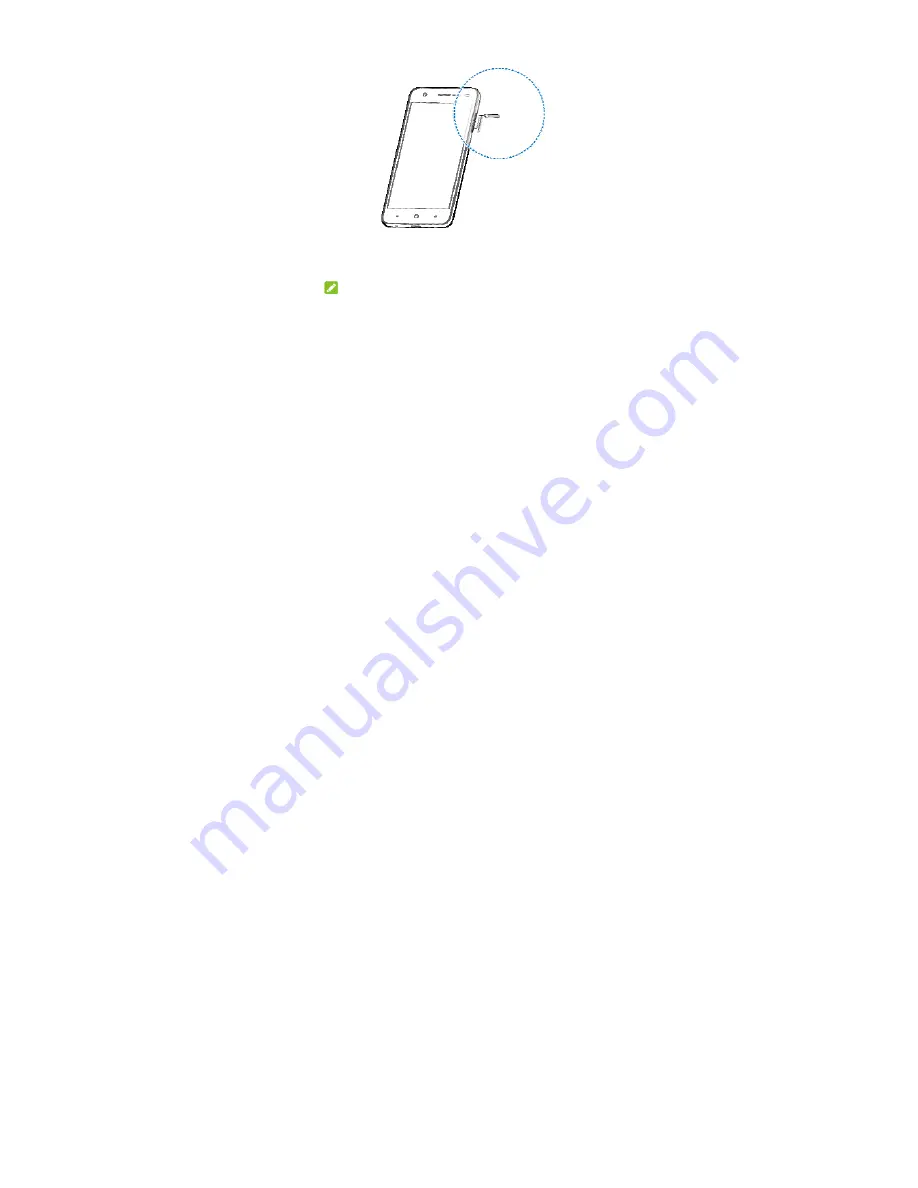
15
1. Insert the tip of the tray eject tool into the hole on the
nano-SIM / microSDHC card tray.
2. Pull out the nano-SIM card tray or microSDHC card tray and
place the nano-SIM card or microSDHC card on the tray, as
shown. Then carefully install the tray back.
NOTE:
The two nano-SIM card slots support 4G/3G/2G nano-SIM
cards. When one nano-SIM card is set to connect with 4G/3G
networks, the other installed nano-SIM card can only connect
with 2G networks.
















































