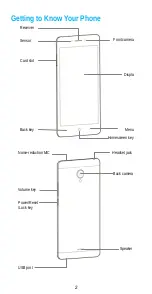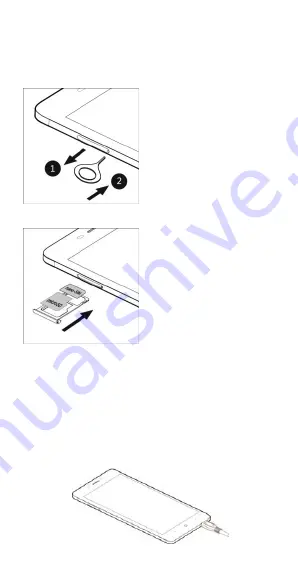
3
Inserting SIM card and Memory card
Please make sure that the phone is powered off before proceeding.
1. Open card slot.
2. Install Nano-SIM & memory card.
The nano-SIM card is a tiny SIM card, which has the same functions as
the normal SIM card. The dimensions of a nano-SIM card are
12mm*9mm.
Charging the Battery
Connect the charger to the phone using a USB cable, and plug the
charger into a standard power socket.
Содержание blade v580
Страница 7: ...7 ...