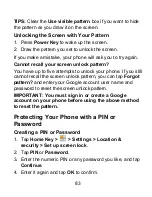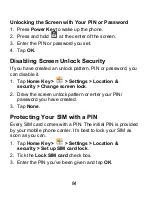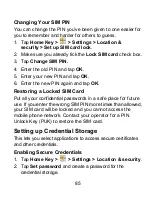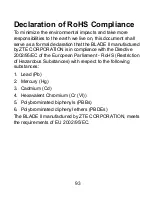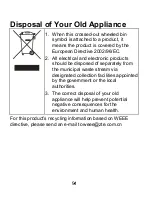79
Silent mode:
tick the check box to mute all sounds
except media and alarms.
Vibrate:
select the condition for vibration.
Volume:
tap to adjust volume levels for ringtone, media,
alarm, and notification.
Phone ringtone:
select the default ringtone for incoming
calls.
Notification ringtone:
select the default ringtone for
notifications.
Audible touch tones:
tick the check box and the phone
will play tones when you tap the dial pad.
Audible selection:
tick the check box and the phone will
play a sound when you touch the screen to make a
selection.
Screen lock sounds:
tick the check box and the phone
will play a sound when you lock or unlock the screen.
Haptic feedback:
tick the check box and the phone will
vibrate when you press soft keys or on certain user
interface interactions.
To quickly switch to silent mode, press
Volume Key
.
Language Settings
You can change the language of your phone system in two
simple steps.