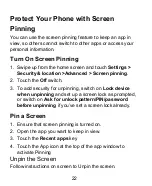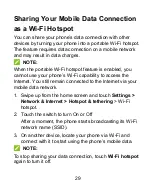15
Personalizing
Choosing Your Wallpaper
You can set the wallpaper for the home screen and the lock
screen.
1. Touch and hold on a blank area of the home screen and
touch
WALLPAPERS
.
2. Touch
My photos
to select an image or directly touch a
built-in static wallpaper. For images in My photos, you
can pan and zoom on them to select the area you need.
3. Touch
Set wallpaper
.
4. Touch
Home screen
,
Lock screen
, or
Home screen
and lock screen
.
NOTE:
You can also set the wallpaper by opening the Settings app
and selecting
Display > Wallpaper
.
Removing Items from Your Home
Screen
1. Touch and hold the item you want to delete.
2. Drag it to
Remove
to delete it.