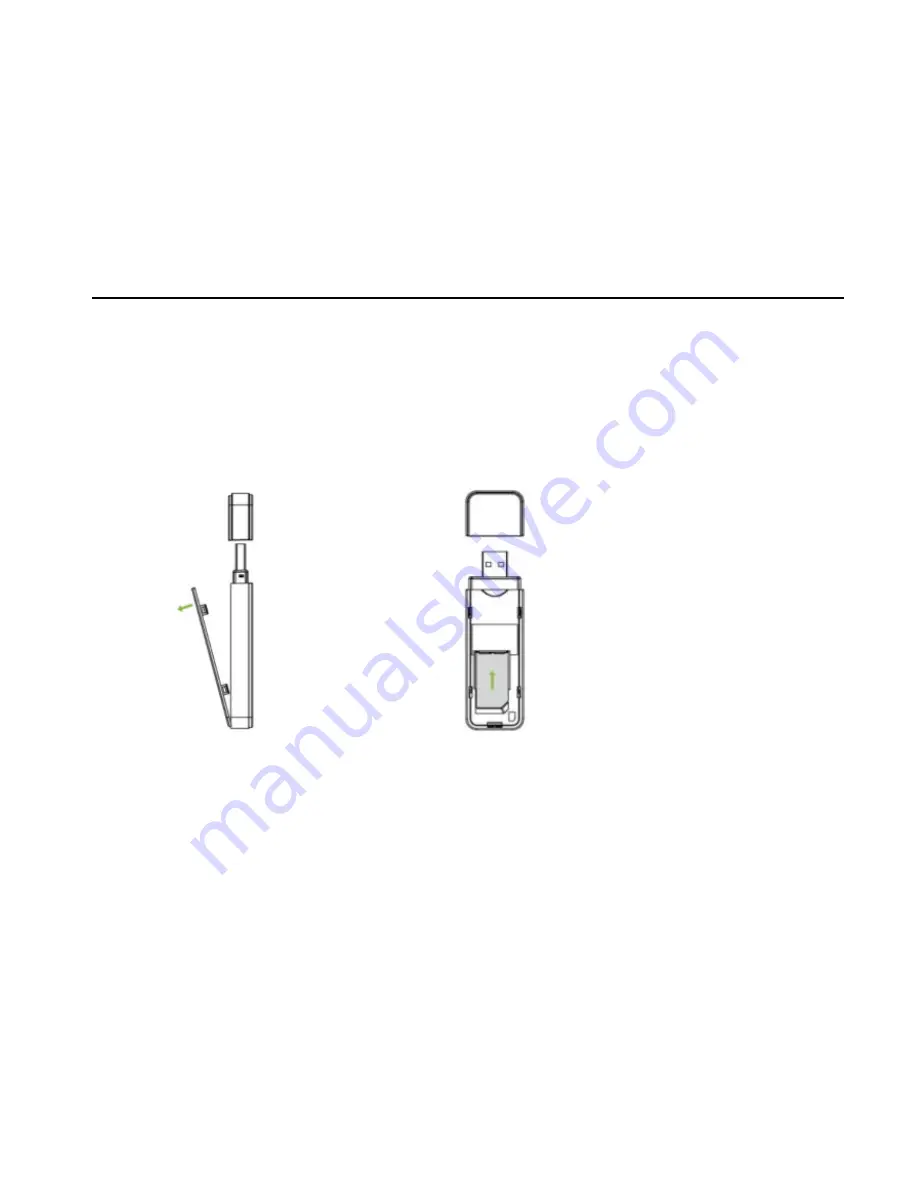
5
Inserting and removing the SIM
1.
Put out the tap.
2.
Take out USB interface and SIM card cover in the direction indicated by
the arrow.
3.
Insert SIM card as below.
4.
Push back
SIM card cover.
Restore
factory settings
As the router is working, long press
Reset
key to restore factory settings.