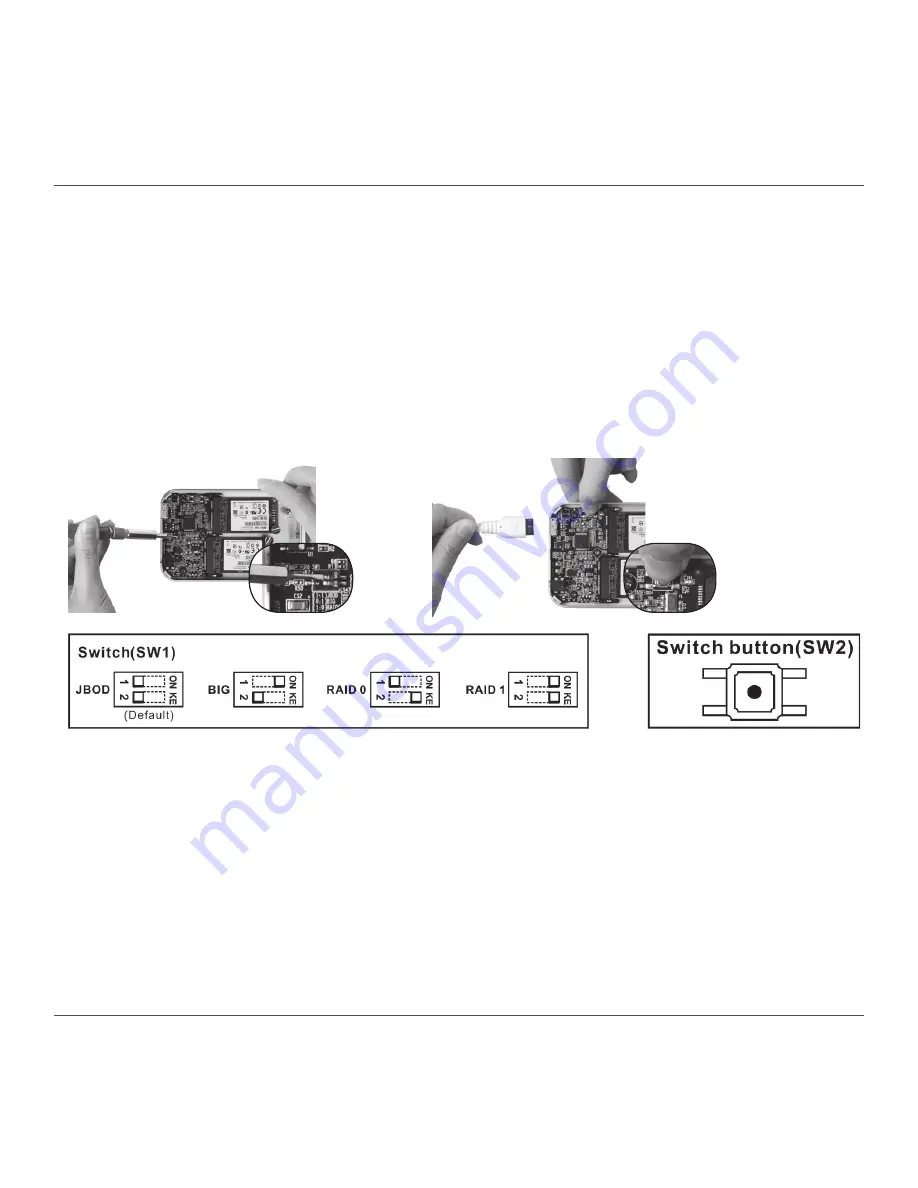
9
ZOTAC RAIDbox
Configuring the Access Mode
1. Ensure all cables are disconnected from the ZOTAC RAIDbox
2. Select access mode by setting the dip switches (SW1)(access modes listed
below)
3. Press and hold the switch labeled SW2 and perform the the following steps;
•
Reconnect the micro USB cable;
• The LED next to the switch (SW2) will blink 3 times to confirm the access
mode has updated successfully;
•
Release the switch (SW2) to complete the process.
Содержание raidbox
Страница 1: ......
Страница 12: ...11 ZOTAC RAIDbox...
Страница 13: ...12 ZOTAC RAIDbox 291 MN289 01...
Страница 14: ......














