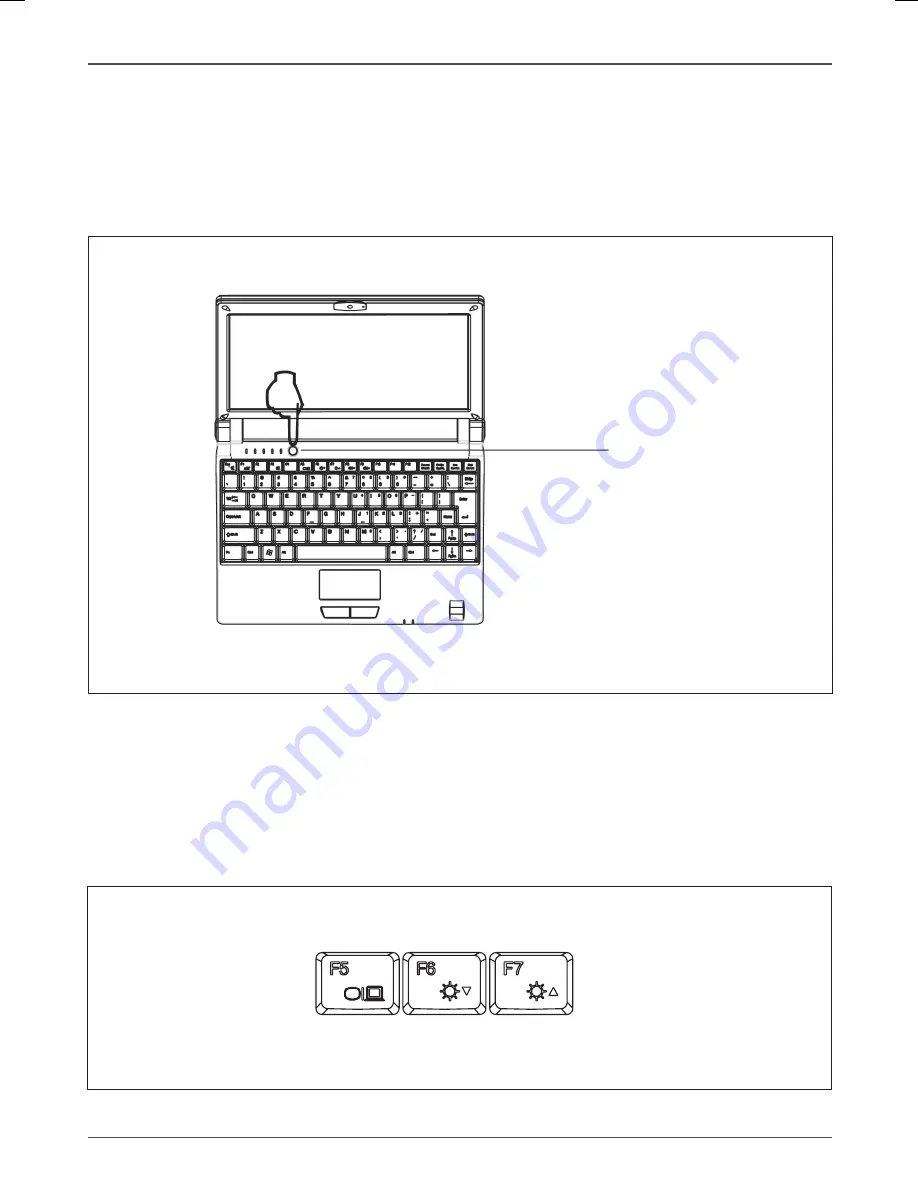
NOTEBOOK COMPUTER
4 Using the Notebook
4-1 Turn on the Notebook
1. Open the LCD screen and adjust the screen to a proper view.
2. Press the POWER button to turn on the notebook.
4-2 Adjusting the LCD brightness
The brightness of the LCD can be adjusted by pressing function keys on the keyboard:
<Fn> + <F5>
: Switch the display output between the LCD screen and external monitor
<Fn> + <F6>
: Reduce the brightness of the LCD screen
<Fn> + <F7>
: Increase the brightness of the LCD screen
Using the Notebook 1
12
Tips and Safety Notes
POWER button
Содержание NB-102
Страница 5: ...NOTEBOOK COMPUTER ...



























