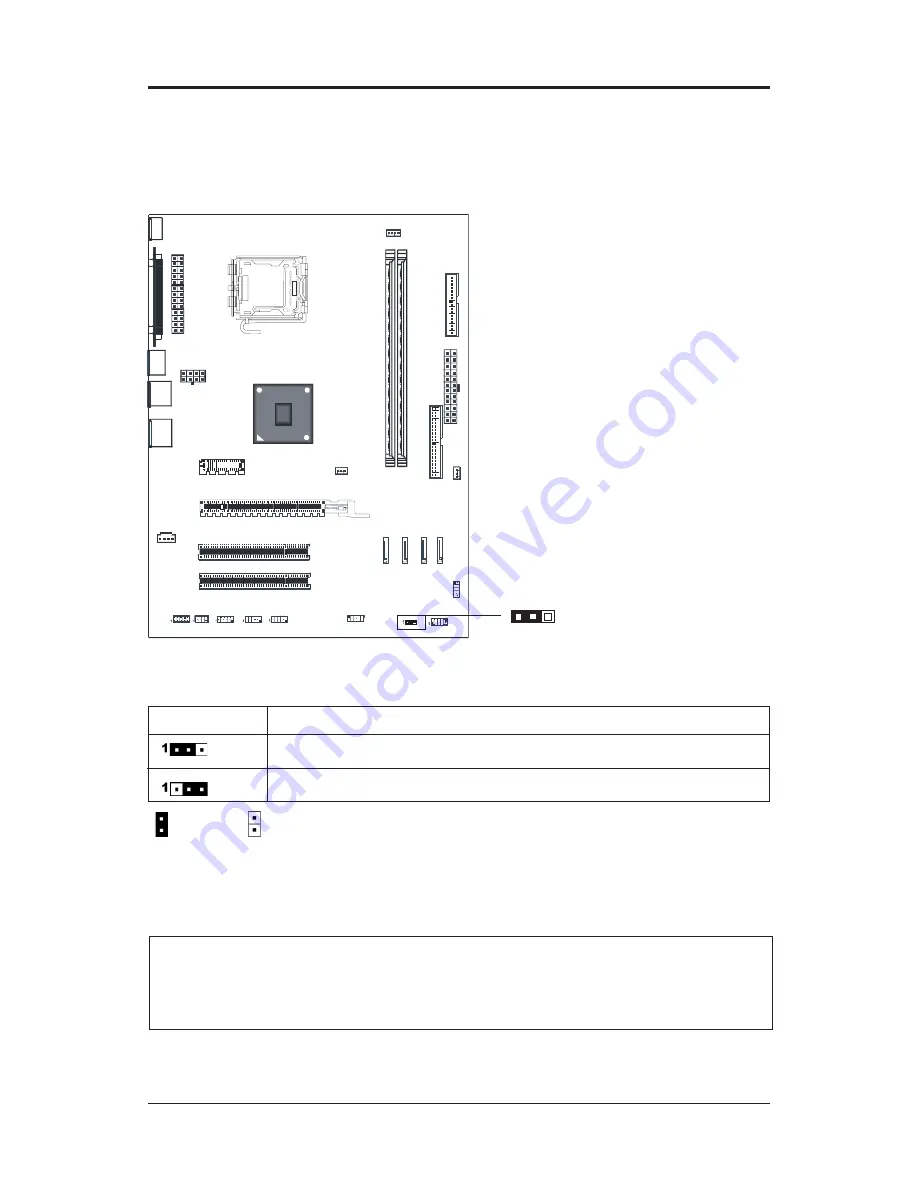
0
Technical Reference Booklet
Close Open * = Default setting.
Jp1-CMOs Clear
JCMOs1
selection
1-2*
Normal*
2-3
CMOS Clear
Notice
:
1. Be sure to save the CMOS setting when exit the CMOS.
2. If the CPU is frequency multiplier locked, no CPU speed change will be
seen even if the frequency multiplier setting in CMOS setup is changed.
Jumper setting
This chapter explains how to configure the motherboard’s hardware. Before us-
ing your computer, make sure all jumpers and DRAM modules are set correctly.
Refer to this chapter whenever in doubt.
If you want to clear the system configuration, use the JP1 (Clear CMOS
Jumper) to clear data.
1
JP1
LGA775 Socket
FO
X
C
O
N
N
R
EM
O
V
E
Содержание N73PV
Страница 50: ...50 Technical Reference Booklet ...
Страница 51: ...51 ...
Страница 52: ...52 Technical Reference Booklet AC7PV 191 08AC7 003 ...

























