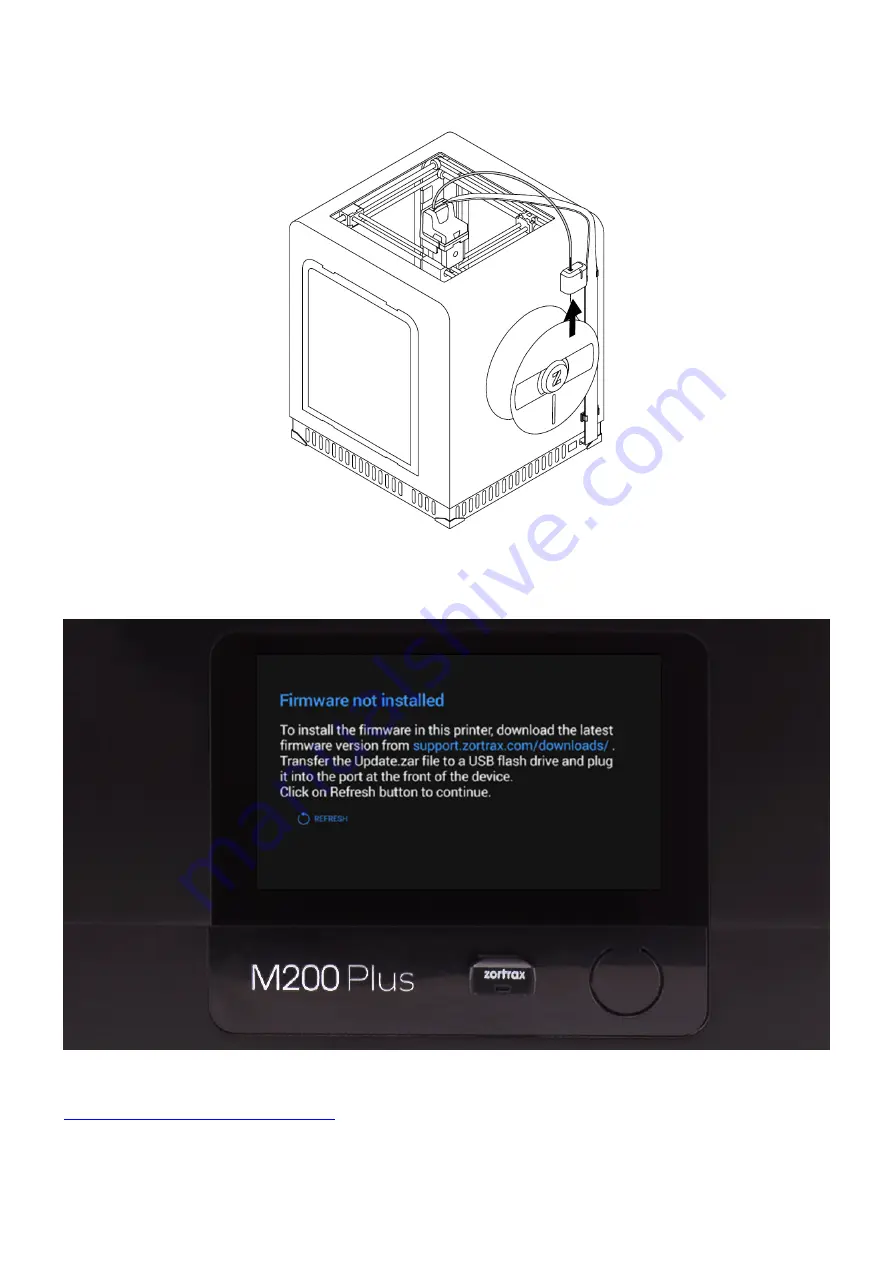
Feed the material into the extruder through the material endstop and the material guide.
To install the firmware in your printer, download the latest firmware version from
. Transfer the Update.zar file to a USB flash drive and
plug it into the port at the front of the device. To start the installation, select Refresh.
Содержание M200 Plus
Страница 1: ...First Use Preparations SOURCE https support zortrax com preparation first use ...
Страница 4: ...A belts B shipping clips C extruder Remove the foil ...
Страница 5: ...Remove one side cover either left or right Remove the fillers Remove the shipping clips ...
Страница 9: ...Remove the extruder top cover and plug in the extruder cable Plug in the power cable ...
Страница 16: ......
Страница 17: ......
Страница 19: ......
Страница 20: ...Powered by TCPDF www tcpdf org ...






































