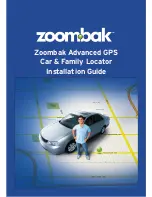2
Introduction
Welcome to Zoombak ZB100/ZB101 series vehicle installation manual.
This manual will guide you through the steps required to successfully
install your locator device in your vehicle.
General Safety
This installation manual covers the installation of the ZB100/ZB101
series locator devices and should be used to ensure a safe and
functional locator device installation. This equipment generates, uses
and can radiate Radio Frequency (RF) energy, if not installed and used
in accordance with the instructions may cause harmful interference to
radio communications
1
zoombak.com