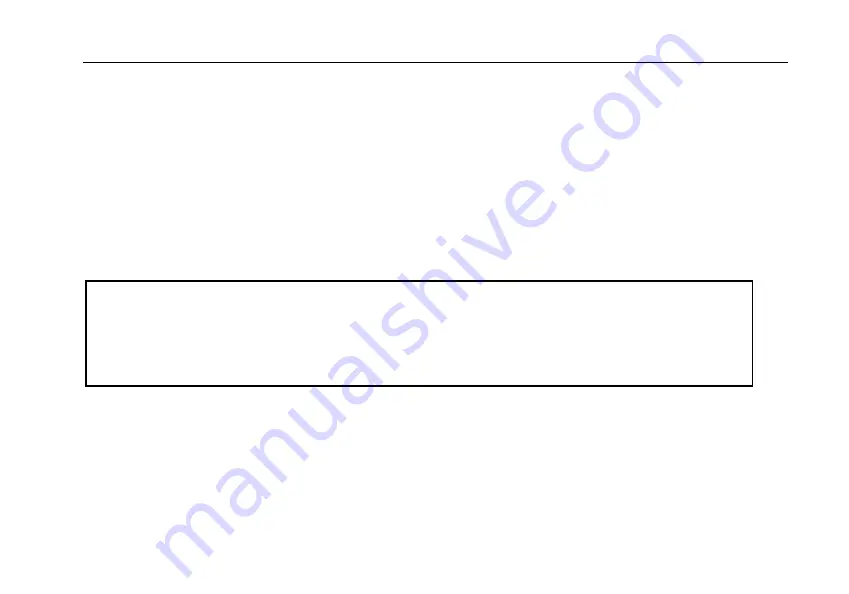
Snow 12
User Guide
26
➢
Swipe on the screen to browse through the documents index if the Touch
Screen function is on. Otherwise move the analog stick to browse.
➢
Tap the document on the screen or press the Mode Button to confirm. A
play icon will appear in the center of the screen. Tap it to make Snow 12
read any available text.
Delete Saved Documents
To delete a saved document, tap the Delete icon on the button bar.
NOTE:
➢
OCR is best suited to reading normal sized print in a single column.
➢
Text that is extremely small or page layouts that are complex or feature
tables and charts may produce undesirable results.
Содержание SNOW 12
Страница 1: ...User Guide V1 2...






















