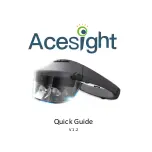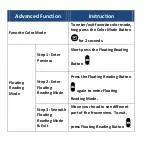Advanced Function
Instruction
Narrow
Display
(Activate it in
Menu before
using)
Zoom the view
in/out in
Narrow Display
Press Mode Button
and
Zoom In Button
or Zoom
Out Button
simultaneously to zoom in or
zoom out.
Change the
Display Position
Press Outline Button
for 3
seconds to activate. Press Color
Mode Button
to save new
display position, or Outline Button
to discard.
Lock/Release Focus
Press Arrow Buttons
simultaneously.
Содержание Acesight
Страница 1: ...Quick Guide V 1 2...