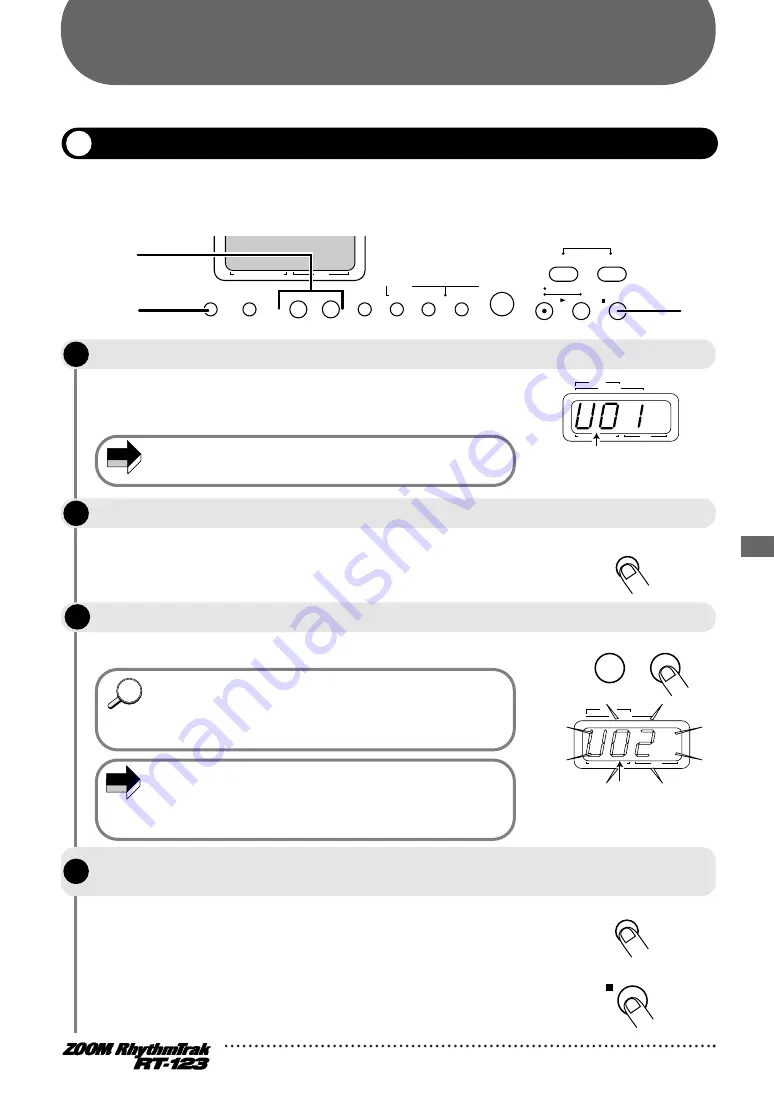
33
Pattern
Copy/Erase
The [INSERT/COPY] key LED flashes and the current pattern is
selected as the copy source.
Only user patterns can be selected as copy target.
The copy source can be a user pattern or preset pattern. However,
an empty user pattern (display shows "E") cannot be selected as
copy source.
When copying is completed, the unit returns to the pattern mode
with the copy target pattern being selected.
If copying was cancelled, the unit returns to the pattern mode with
the copy source pattern being selected.
Pattern Copy/Erase
This section explains how to copy or erase a pattern.
The patterns in the RT-123 (preset patterns or user patterns) can be copied to a different user pattern
number. This is useful for example when wishing to change only a part of a pattern, such as changing the
bass track phrasing while keeping the drum track.
STEP
PATTERN(SONG REC)
II
REAL-TIME REC
Groove PLAY
MODE
INSERT/COPY DELETE/ERASE
BASS MUTE
BASS
DRUM A
DRUM B
STOP/EXIT
PLAY
TEMPO
+
–
General Drums
Techno Beat
Rap/HipHop
Modern Drums
Ballad Set
50-54
45-49
40-44
35-39
Funk Trap
Standard Kit
Studio Drums
Live Rock
Basic Drum Kits
20-24
15-19
10-14
00-09
Bass
Programs
00-24
STEP REC
SONG
PATTERN
3
2, 4
4
STEP
1
In pattern mode, select the pattern to be used as the copy source.
STEP
2
Press the [INSERT/COPY] key.
SONG
STEP
PATTERN(SONG REC)
MEASURE
BEAT
PATTERN
Copy source pattern number
Use the [VALUE +/-] keys to select a user pattern (U01 - U99) as copy target.
• When the copy source is a user pattern, the same pattern will be
preselected after step 2. However, it is not possible to actually
copy from a pattern to the same pattern.
• When the copy source is a preset pattern, the same number in
the user bank will be preselected after step 2.
NOTE
When the copy is executed, the existing contents of the pattern
selected as copy target will be erased. Make sure that the pattern
you have selected is one that you don't mind erasing.
NOTE
STEP
4
To execute the copy process, press the [INSERT/COPY] key. When wishing to
cancel the process, press the [STOP/EXIT] key.
STEP
3
Copying a Pattern
SONG
STEP
PATTERN(SONG REC)
MEASURE
BEAT
PATTERN
Copy target pattern
number (flashing)
INSERT/COPY
INSERT/COPY
STOP/EXIT
+
–
• Keeping a [VALUE +/-] key depressed changes numbers
continuously.
• To change numbers quickly, hold one of the [VALUE +/-] keys
depressed and press the other key. The numbers will change
continuously.
HINT
HINT
Содержание RhythmTrak RT-123
Страница 1: ...OPERATION MANUAL...
Страница 2: ...2...






































