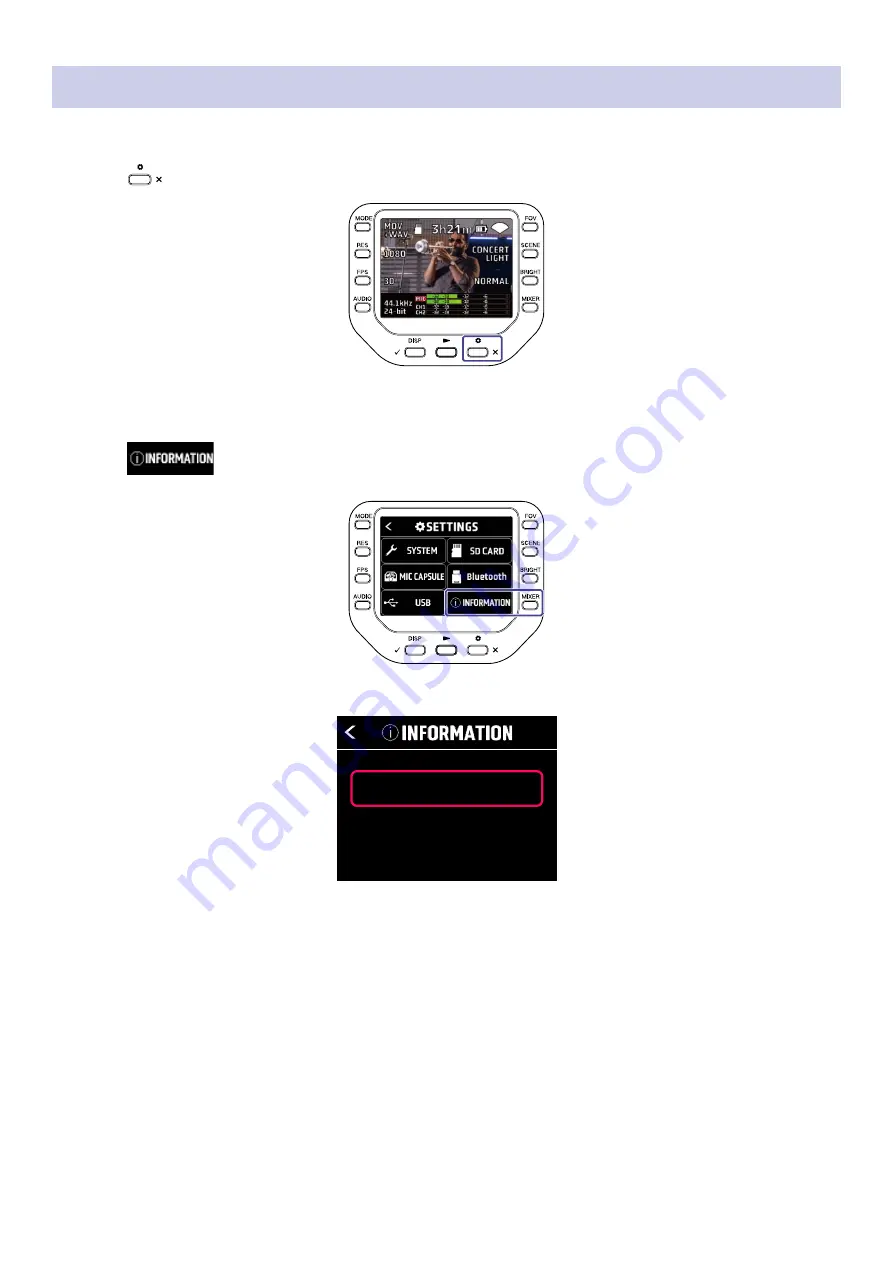
8
Confirming that the firmware has been updated correctly
Check the firmware versions used by the Q8n-4K.
1.
Press
on the Recording Screen.
The SETTINGS Screen opens.
2.
Press
on the SETTINGS Screen.
3.
Check the firmware version.
System Ver.
1.03
DSP System Ver.
1.00
DSP Boot Ver.
1.00