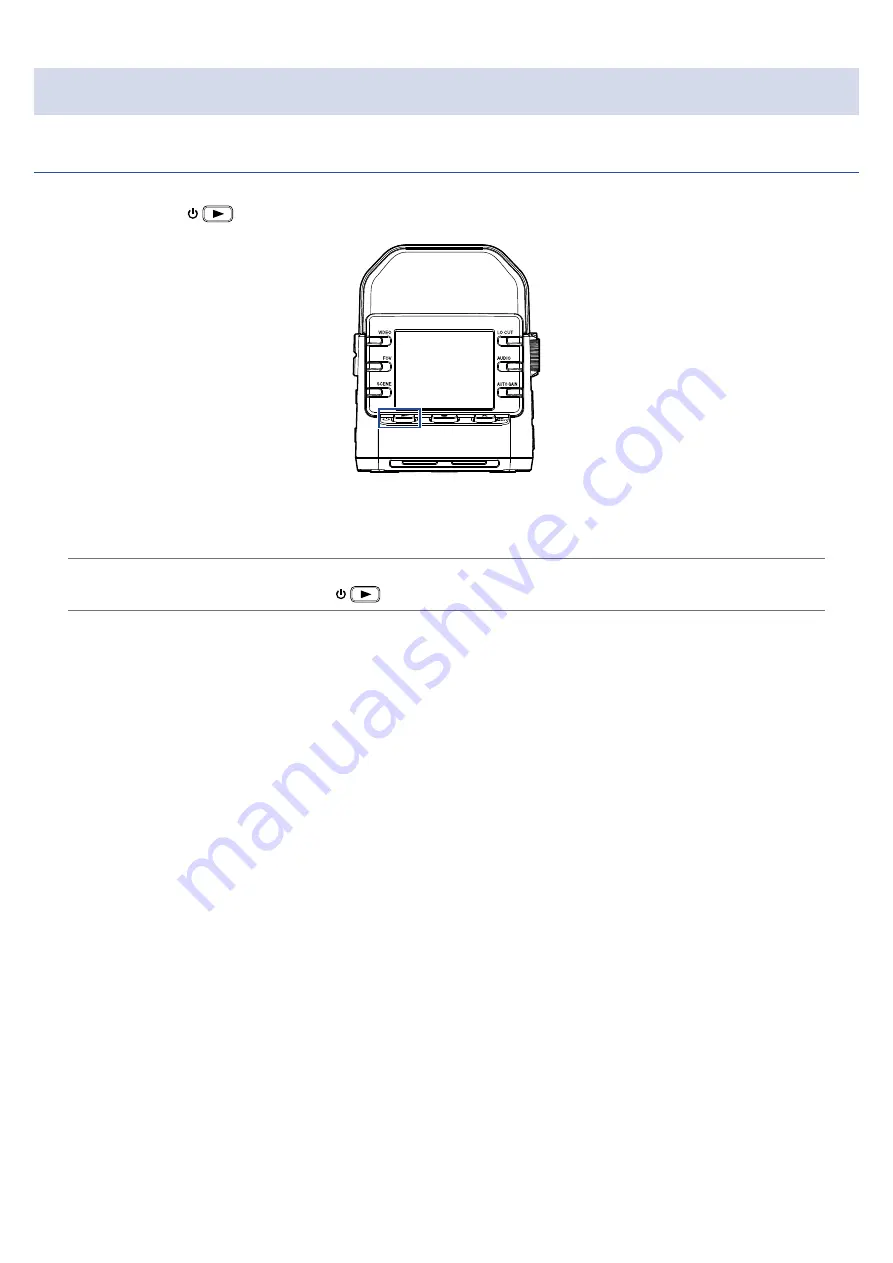
Turning the power on/off
Turning the power on
1.
Press and hold
.
After startup completes, the REC LED on the front will light green and the Recording Screen will ap-
pear on the display.
HINT
To turn the power off, keep pressing
until "Goodbye See You!” appears on the display.
13