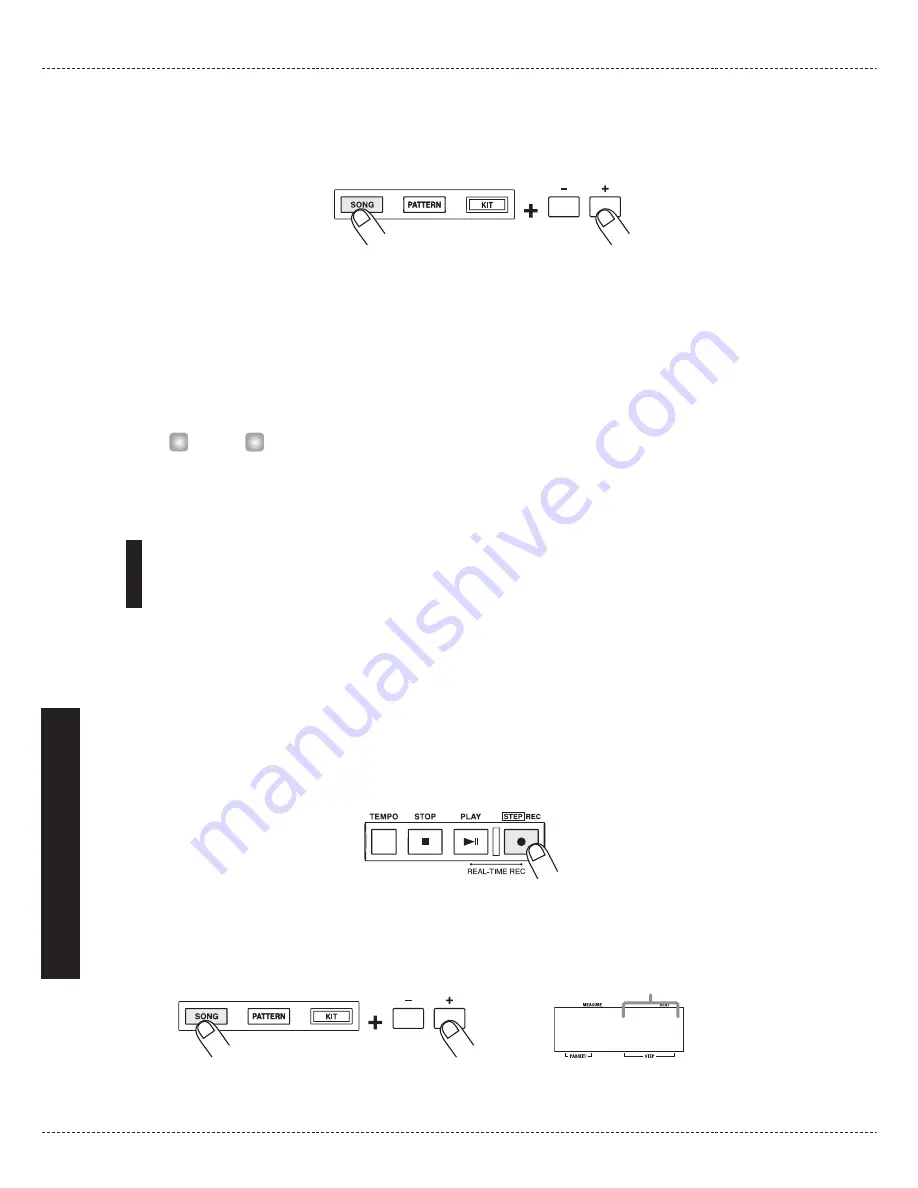
• Also during playback of a song, you can use the pads for manual play.
13.
To start playback from a point within a song, hold down the [SONG] key while
pressing the [VALUE +/-] keys.
When you press the [VALUE +] key, the step number shown on the display advances by 1,
and when you press the [VALUE -] key, the step number goes backwards by 1. By pressing
the [PLAY] key you can start playback from the selected step.
14.
To change the tempo of the song, hold down the [TEMPO] key while pressing the
[VALUE +/-] keys. This adjusts the BPM value.
As in pattern mode, you can also tap the [TEMPO] key twice or more to specify the tempo.
The MRT-3 automatically stores the tempo ("master tempo") for each song. When you switch a
song, the tempo that was last selected for that song will be selected.
Changing the Tempo Within a Song
This section describes how you can change the tempo within a song that has already been
recorded.
1.
In song mode, select the song whose tempo you want to alter.
2.
Press the [REC] key.
The [REC] key lights up, and the song can be edited.
3.
Hold down the [SONG] key while pressing the [VALUE +/-] keys to select the step
you want to edit.
The second two digits of the display show the step number.
0 1 2 5
Step number
H
INT
ZOOM
MRT-3
36
Cr
eating
Songs
(Song
Mode)
Содержание MRT-3
Страница 1: ...Operation Manual 8 888 ...







































