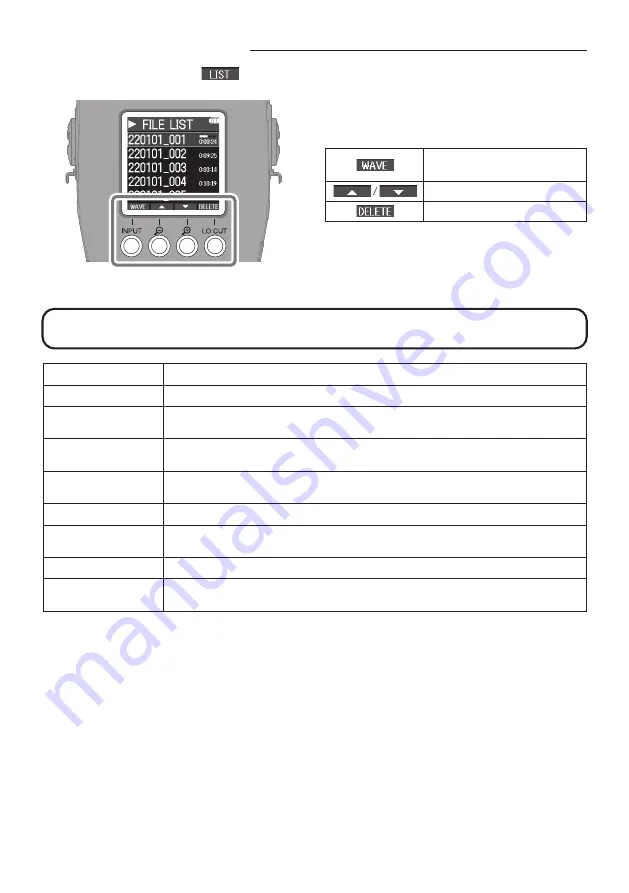
9
█
Using the FILE LIST Screen
On the Playback Screen, press
to open the FILE LIST Screen.
This reopens the Playback
Screen.
Use these to select files.
This deletes the selected file.
Other functions
Sample Rate
The sampling rate used to record files can be set.
Pre-recording
Before recording is started, input signals can be captured for a certain amount of time.
Recording start tone
Tone signals can be output from the output jacks when recording is started.
Tone signals are also written in recording files.
Automatic playback
volume adjustment
The volumes of recorded sounds can be evened out without causing distortion during
playback.
Recorded file export
Recorded files can be normalized, converted for devices that do not support 32-bit Float
WAV format, and exported.
Line output level
The line output level can be adjusted.
USB Mic
The M4 can be used as a USB mic. Even during use as a USB mic, the M4 mic sound can
also be recorded to a microSD card.
USB file transfer
By connecting with a computer, data on the microSD card can be checked and copied.
Timecode
Timecode data can be written to recording files.
Timecode signal (LTC) input and output is also supported.












