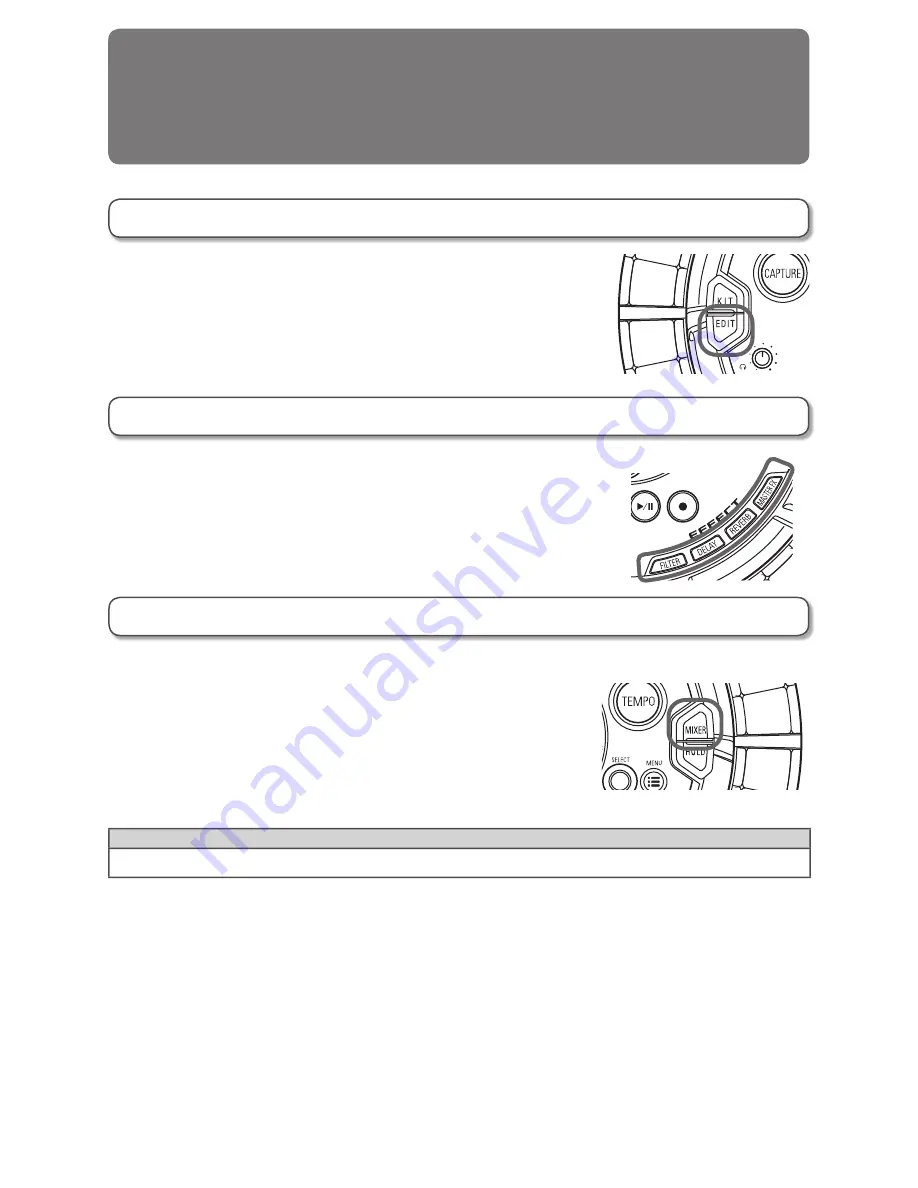
32
Editing sounds
Press
D
to edit sounds by changing settings related to oscillator
and noise types, insert effects, level, pan, send effects, LFOs and
envelopes, for example.
You can also set Ring Controller display settings in SONG mode and
capture settings in LOOPER mode.
Effects
Press
w
,
x
,
y
or
z
to apply the filter, delay,
reverb or master effect to a pattern, song or looper sequence.
Mixer
Press
m
when creating or playing a pattern, song or loop to adjust the mix of the instruments, as
well as to mute, solo and use other settings.
HINT
See the Operation Manual for detailed information about all the functions.
Other functions



















