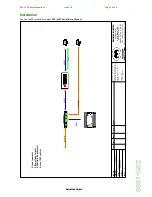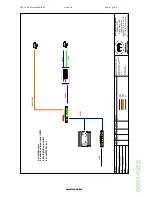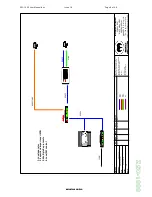ZSC-1000 User Manual.doc
Issue 18
Page 11 of 46
M
E
Y
E
R
T
E
C
H
L
I
M
I
T
E
D
Z
S
C
-1
0
0
0
Features
Multi-site Operation
Intersite connections can be used to integrate separate CCTV systems in order to share their resources.
An intersite connection consists of a data link for exchanging commands, and one or more Video paths for switching
video between sites.
Data
The most common method of connecting two site controllers is with an RS485 half-duplex serial bus.
•
this is the default connection used to carry all commands to and from a remote site
•
connects from the intersite port (In or Out) of one controller to the intersite port (In or Out) of another.
•
In and Out connections are bridged internally to allow easy wiring of many controllers in a chain.
Where only a simplex RS485 or RS422 connection is available to a remote site, this may be used for the intersite
connection with some loss of functionality.
•
control negotiation will not take place between local & remote operators
•
status will not be available of latched functions (e.g. wipe, lamp) on remote receivers
•
Uncontrolled telemetry
must be set in the
Enables
section at the remote site
•
remote site must be set to
Rx only
in it’s
Intersite Port
section
•
a site controlling such a remote, must have it marked as
Simplex
in it’s
Site Routing
section
Alternatively, point to point connections can be made between sites over RS232 using the PC2 or PC1 ports.
•
the site number of a remote connected in this way should be marked in the
Site Routing
section of the
configuration as
Route through PC1 Port
or
Route through PC2 Port
.
Sites integrated together using Meyertech dial-up equipment (such as the ZSI-320 ISDN interface) are connected and
configured differently. See section below on Dialup sites.
Video
Video connections between sites are referred to as
trunks
and are managed transparently by the site controllers.
A trunk is normally fed from an output of the matrix at one site (A) to an input on the matrix at a second site (B). This
trunk must then be configured under
Output trunks
at site A, and
Input trunks
at site B.
When an operator selects a remote site, the first available trunk is displayed on his monitor, and used for subsequent
camera selections from that site
•
a trunk is classed as available if it is not currently being displayed on any monitor
•
if all trunks are in use, the least recently switched trunk is displayed and the operator notified ‘Trunk Denied’
•
When a trunk is denied, the operator has the option to override this; his camera selection will then replace that
viewed on the other monitor using the trunk.
•
if
Camera Mapping
is used to select remote cameras without entering the site, the trunk is automatically
assigned at each switch. If a trunk is already viewing the chosen camera, it will be favoured to save capacity.
A site with no matrix, can be setup to display input trunks directly on monitors. The correct trunk will be selected
according to the monitor used.
•
configure each monitor separately under the
matrix
configuration section (see below), assigning each a single
input number
•
configure each
input trunk
with the input number assigned to it’s monitor above
Dialup sites
Connections made over dialup links, are managed automatically by the site controller.
All cameras connected this way, whether connected individually or through a remote matrix, are selected using a remote
site number.
Each remote connection (video & data) provided by a ZSI-320 or similar dialup device is configured as a separate input
trunk. The MAC address of the dialup device is entered in the
input trunk
configuration, marking it as a dialup trunk.
Where a dialup device is used to connect to multiple sites, the
input trunk
is configured with any of the remote site
numbers. The other sites using the dialup device are indicated in the
Dialup Sites
section.