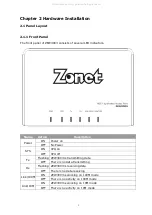10
4.3 LAN Setup
4.3.1 LAN Setup
System IP address:
ZEW3003’s LAN IP address (not your PC’s IP address). Once
you modify the IP address, you need to remember it for the Web-based Utility login
next time. Default value is
192.168.1.1.
Subnet mask:
ZEW3003’s subnet mask for measurement of the network size.
Default value is
255.255.255.0.
DHCP Server:
Status:
Enable or Disable DHCP Server by selecting checkbox.
DHCP Client Range:
Enter the range of IP address for DHCP server
distribution.
Gateway Address:
Default value is blank.
Note: If the IP address changed, the login IP address to the Web-based management interface
will change correspondingly.
4.3.2 DHCP Info
All manuals and user guides at all-guides.com