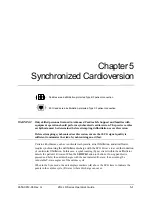C
HAPTER
5
S
YNCHRONIZED
C
ARDIOVERSION
5–4
www.zoll.com
9650-0912-06 Rev. G
A
SYNC XXXJ SEL.
message appears on the display. If
DEFIB XXXJ SEL
. appears, press the
Sync On/Off
softkey. (If your unit supports Remote Sync, you must also press the
Sync
softkey.) Two quick beeps sound.
Unless otherwise configured, the unit automatically exits Sync mode after each shock and when
the Mode Selector is moved to
MONITOR
,
PACER
or
OFF
.
To reactivate Sync mode, press the
Sync
On/Off
softkey again. (If your unit supports Remote
Sync, press the
Sync
softkey again.) Changing the selected energy levels does not cause the
unit to leave Sync mode.
Note that the unit can be configured to stay in Sync mode after defibrillation, if desired. Refer
to the
R Series Configuration Guide
for instructions.
2 Charge Defibrillator
Press the
CHARGE
button on the front panel or on the apex paddle handle.
To abort charging and increase or decrease the selected energy after the
CHARGE
button has
been pressed, use the
ENERGY SELECT
buttons on either the defibrillator front panel or the
sternum paddle. Press the
CHARGE
button again to charge the unit to the newly selected
energy level.
After charging the unit to the selected energy, either the front panel
SHOCK
button or the
APEX paddle charge indicator illuminates. A distinctive audible tone sounds and the
SYNC
XXXJ READY
message is displayed.
The defibrillator is now ready to deliver therapy.
SYNC 120J SEL.
Code
Marker
Options
00:01
ECG
Param
Report
Data
Sync
On/Off
Alarms
3
SHOCK
SHOCK
ENERGY
SELECT
ENERGY
SELECT
ANALYZE
ANALYZE
CHARGE
CHARGE
2
1
RELEASE
RELEASE
or