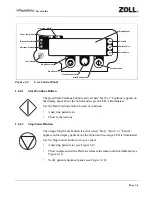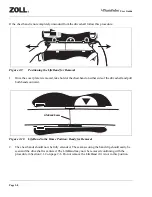Page
1-9
User Guide
Figure 1-5
Low Battery Warning
When five minutes of active operation remain on a Battery, the User Control Panel will give a “Low
Battery” indication (see Figure 1-5). The “Low Battery” indication will remain on until the Battery is
replaced or depleted. The Low Battery warning display will be accompanied with an audio warning of
four rapid beeps which will be followed by two beeps every 30 seconds until the battery is replaced or
depleted. It is recommended that, if available, a fully-charged Battery be exchanged for the Battery with
the low charge.
To exchange Batteries:
1.
Press the Stop/Cancel button.
2.
Press the On/Off button.
3.
Remove the Battery (refer to Section 2.2, “Battery Installation and Removal” for more information).
4.
Install the fully-charged Battery (refer to Section 2.2, “Battery Installation and Removal” for more
information).
5.
Resume chest compressions (refer to Section 3.2, “Starting Chest Compressions” for more
information).
3 0
:
2
LOW BATTERY
Содержание AutoPulse 100
Страница 1: ...P N 12555 001 Rev 9 Resuscitation System Model 100 User Guide...
Страница 8: ...Page viii User Guide This page left intentionally blank...
Страница 38: ...Page 2 16 User Guide This page left intentionally blank...
Страница 66: ...Page 4 6 User Guide This page left intentionally blank...
Страница 72: ...Page 5 6 User Guide This page left intentionally blank...
Страница 74: ...Page A 2 User Guide This page left intentionally blank...