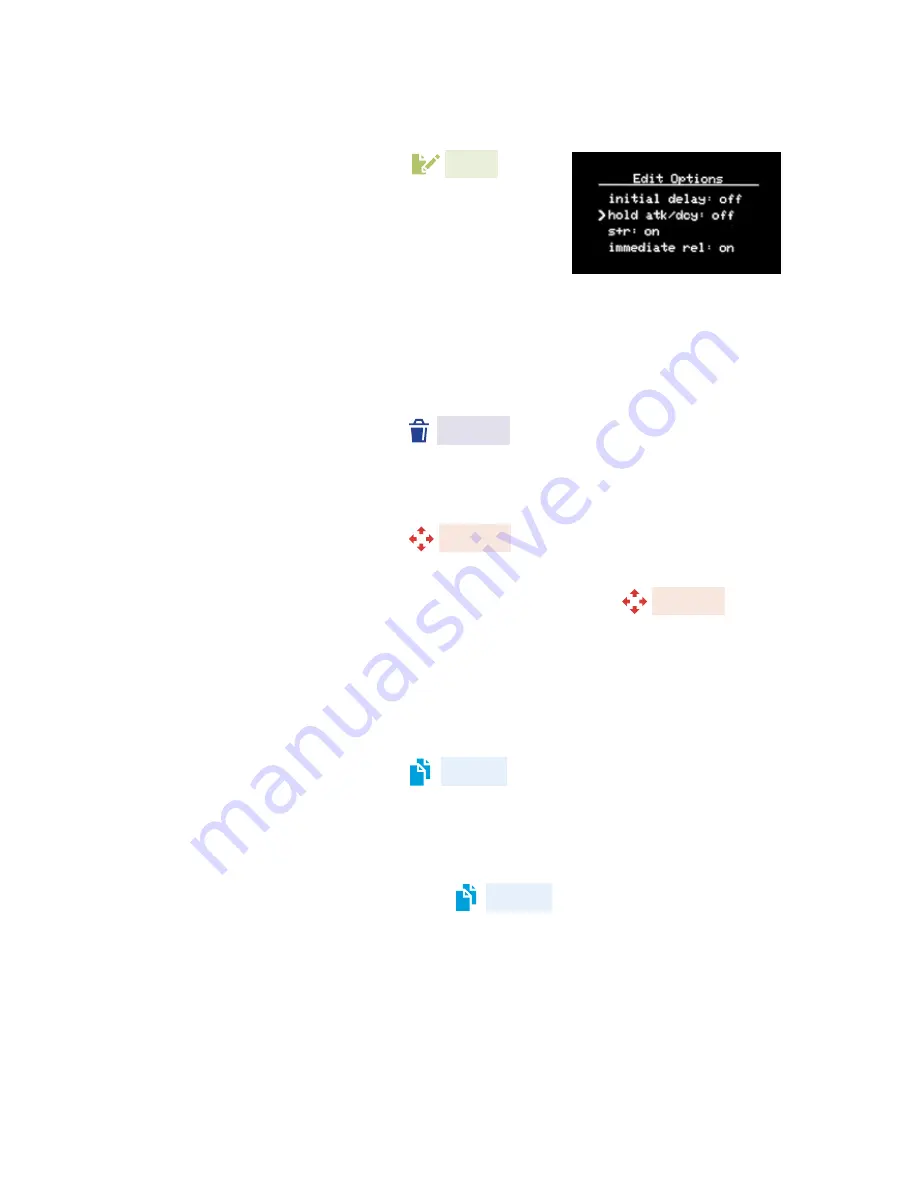
EDIT A MODULE
Select a module and press edit.
Scroll to the option you’d like to edit and
click the knob. Once you’ve found your
desired value click again to select it. Be
sure to select “Done?” when finished, or
the changes you made will be forgotten.
DELETE A MODULE
Select a module and press delete.
MOVE A MODULE
Select a module and press move. Press an unoccupied
grid button where module will fit. To move the module to
a different page, simply select the module, press move,
navigate to the destination page, then press an unoccupied
grid button.
COPY A MODULE
Select a module and press copy. Select where you want
to place it on the grid, then from the menu, select which
connections, if any, you’d like to keep for the new module,
then select “Done?”. To copy a module to a different page,
simply select the module, press copy, navigate to the
destination page, then press an unoccupied grid button.
Note: If you place, move, or copy a module into a space where
it doesn’t fit, it will overlap a previous module, wrap itself to the
next row of buttons, or lose some buttons at the bottom corner
of the page. Use a new page instead if you need to.
17
Содержание Empress
Страница 1: ...U S E R _ M A N U A L F I R M W A R E _ V E R S I O N _ 1 0 0 ...
Страница 36: ......






























