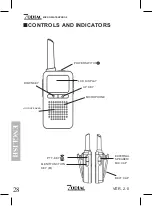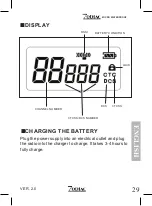ENGLISH
31
VER. 2.0
MICRO WATERPROOF
MENU SETTING
Press the M key and key stimultaneously to enter
Menu mode. Press the M key to choose desired menu
and press key to select the function and press
key to save it. After 10 sec. with no operation, the radio
will automatically exit the menu setting.
VOL SET
STEP 1-18
CH - SET
CH 1-22
TONE SET
SCAN SET
CTSS /
DCS EDIT
OFF/ON
SCAN SET
Channel selection
: Press M key and simultaneously
key until ”**CH” is blinking. Select the channel number
by pressing I
key and confirm it by pressing
M key. To
select channel quickly, press and hold the key.
CTCSS /DCS
: During setting, press the M key until
”CTC***” is blinking. To select the CTCSS/DCS you press
key and confirm it by pressing
M key.
Scan
: During setting, press the M key until ”SC***” is
blinking. Select the scanning ON/OFF by pressing
key and confirm it by pressing
key. To cancel the
scanning press the M key.
PO HI / PO LO:
Press the M key to select high or low
output power. Confirm it by pressing
Содержание MICRO WATERPROOF
Страница 1: ...Version 2 18 02 22 MANUAL NORSK SVENSKA ENGLISH ...
Страница 13: ...Version 2 18 02 22 MANUAL SVENSKA ...
Страница 25: ...Version 2 18 02 22 MANUAL ENGLISH ...
Страница 37: ...e e ...