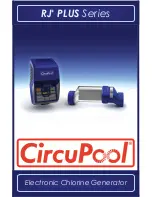8.4 Control Unit Error Codes (3010 WD and 3510 WD)
The control unit will display one of ten different error codes to indicate specific problems with either the control unit or
mechanically with the cleaner.
• To remove an error code after troubleshooting, press any key and the control box turns off.
• If an error code is displayed and no key pressed, the screen goes into standby mode after 10 minutes of inactivity.
Press any key to turn the screen back on.
• When an error is detected, programming for the control unit is temporarily suspended. The
button is
turned off.
Press and hold the
button to clear the error code and reactivate current programming.
Error Code
Cause
•
Solution
1
2
3
(1) Pump short-circuit.
(2) Right side traction motor
short-circuit
(3) Left side traction motor
short-circuit
• Check for any small debris or cable stopping
brushes from turning freely.
• Check the connector pins in the power cable
for corrosion or a bent pin.
• Turn each wheel one quarter turn in one
direction repeatedly until rotation is smooth and
not catching, then repeat turning wheel in the
opposite direction until rotation is smooth.
• If problem is not resolved through
troubleshooting, contact Zodiac Technical
Support at (Canada) 1-888-647-4004.
4
Pump motor overconsumption
• Check for small debris or hair in the fan.
• Clean the filter canister.
5
6
(5) Right side drive motors
overconsumption
(6) Left side drive motors
overconsumption
• Check for any small debris or hair and that the
cable is not caught, stopping brushes from
turning freely.
• Turn each wheel one quarter turn in one
direction repeatedly until rotation is smooth and
not catching, then repeat turning wheel in the
opposite direction until rotation is smooth.
7
8
(7) Cleaner floats on the surface.
(8) Cleaner is turned on and running
out of water.
• Turn cleaner power off, then submerge cleaner
according to correct procedure.
9
NOT A CLEANER ERROR
• End of cycle status code. Cleaner function is
normal. No action required.
10
Cleaner and control box
communication error.
• Turn cleaner power off then back on to restart
the program.
• Check connection of the floating cable on the
control box.
• Check the connector pins in the power cable
for corrosion or a bent pin.
• If problem is not resolved through
troubleshooting, contact Zodiac Technical
Support at (Canada) 1-888-647-4004.
Page
23
ENGLISH
Zodiac
®
3000 WD, 3010 WD, & 3510 WD Robotic Pool Cleaner
|
Owner's Manual