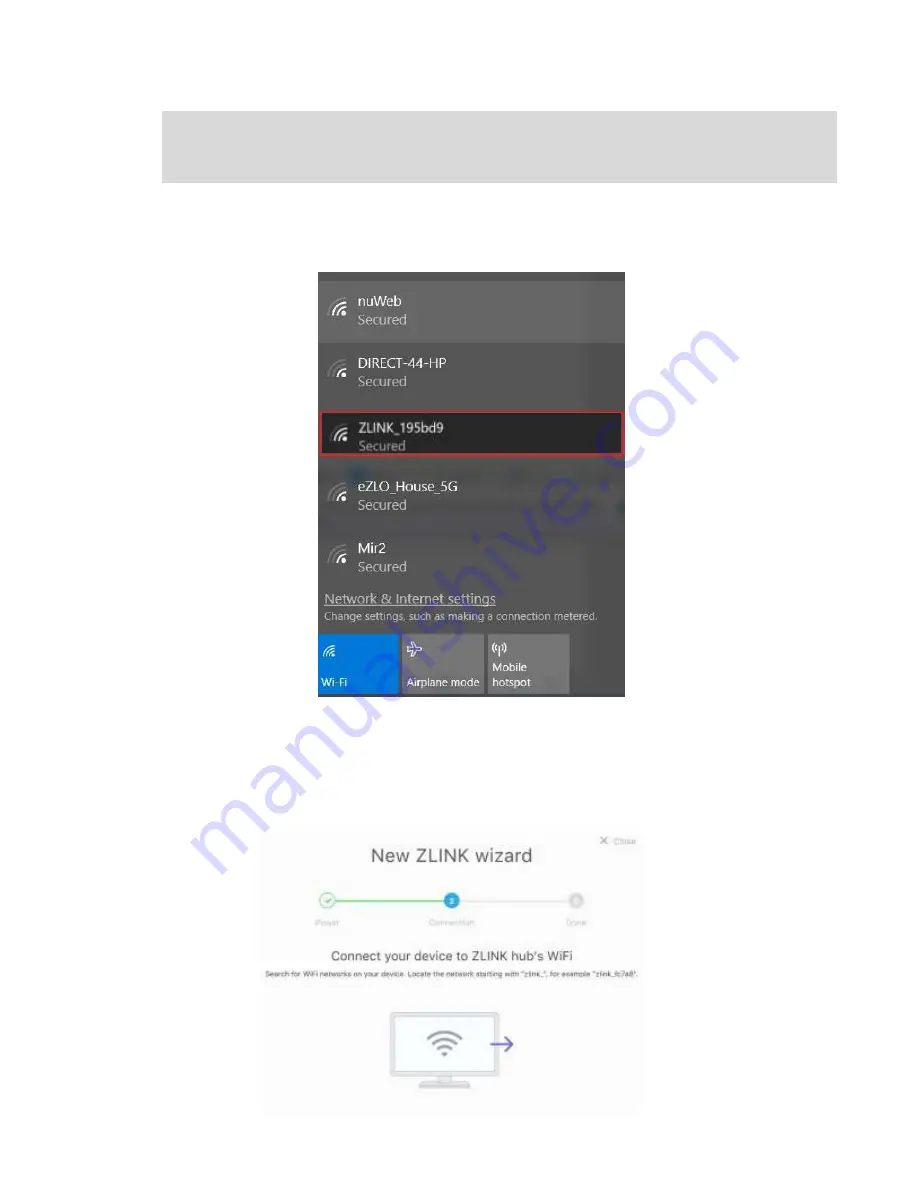
9
6. Connect to the ZL-100 using the following default password:
Zlink4321
. As soon as
you are connected, the ZL-100 will be no longer shown in the list of available
networks.
7. Return to the ZLINK web application to connect the ZL-100 to your home Wi-Fi
network. The application will open the
Select a Wi-Fi network to connect
screen
listing all Wi-Fi networks found in the vicinity. Connect the ZL-100 to your network by
selecting it from the list and using the network password.
Note
: as soon as the ZL-100 is powered up, it becomes a Wi-Fi access point. It
shows in the list of available Wi-Fi networks under the ZLINK_XXXXXX name where
XXXXXXXX is the ZL-100 access point number.
Содержание ZL-100
Страница 1: ...ZL 100 The World s Smallest Hub Online version...
Страница 38: ...37 security_2 Manual part of interview...
Страница 43: ...42 Printed Quick Start Guide...
Страница 44: ...43...

























