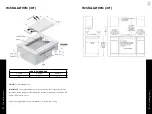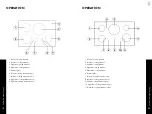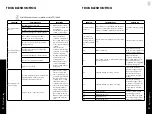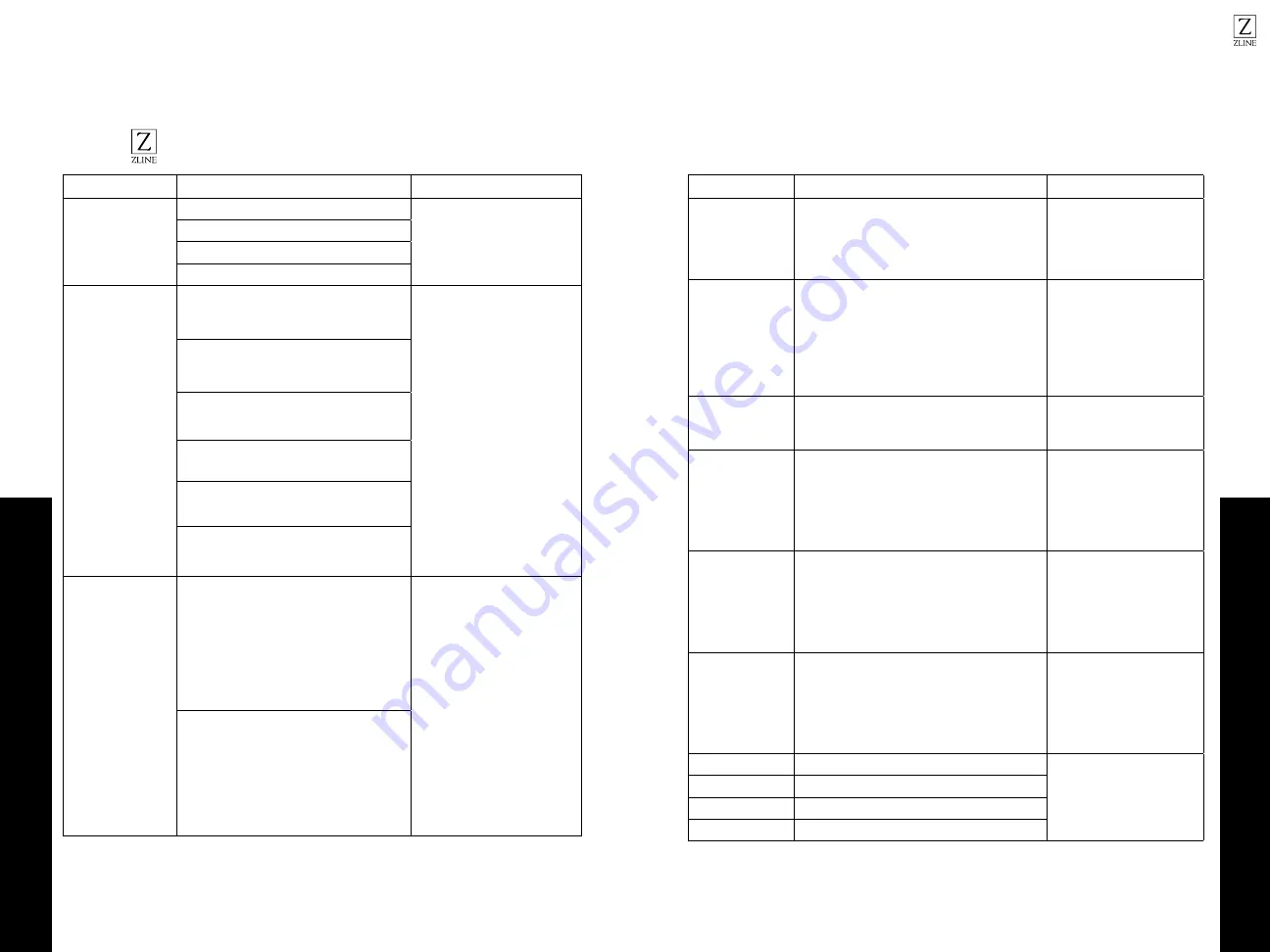
30
29
Troublesh
ooting
Tr
oublesh
ooting
TROUBLESHOOTING
TROUBLESHOOTING
PROBLEM
POSSIBLE CAUSE
SOLUTIONS
Cooktop does not
work
Cooktop controls are locked.
• Make sure the controls
lock button is turned off.
See page 22.
• Check the house lights to
confirm power outage.
Power outage.
Installation wire is not plugged in correctly.
Circuit breaker tripped or the fuse blown.
Cooktop does not
generate heat
No cookware or improper cookware
placement on the cooking element.
• Make sure that the
cookware is centered on
the cooking element, and
that cookware is also the
correct type for induction
cooking.
• The bottom of the
cookware must be large
enough to cover cooking
element completely.
• Cookware must be flat
and centered on the
cooking element.
• Make sure the correct
control is turned ON
for the cooking element
being used.
Incorrect cookware size for the selected
cooking element.
Cookware is not properly resting on the
cooking element.
Circuit breaker tripped or the fuse blown.
Incorrect cooking element selected.
No power to cooktop.
Cooktop turns off
while cooking
Cooktop internal heat sensor has detected
high temperature inside the cooktop,
activating the automatic shut-off.
• Make sure the cooktop
vents are not blocked.
• The cooktop features an
automatic shutoff feature
that turns off the entire
cooktop if any cooking
element has been on
continuously for 2 hours.
• The cooktop control panel
may register liquids or
objects obstructing the
panel, which can cause
the cooktop to shut off.
Clean up spills or remove
objects and restart the
unit.
Liquid or object on the controls area.
ZLINE Customer Service is available at 1-614-777-5004.
PROBLEM
POSSIBLE CAUSE
SOLUTIONS
Power Boost does
not work
Boost function is not available if the adjacent
burner is in use and the total power reaches
3700W or 4800W (Right area and left area)
The fans keep
running after the
cooking element
has been switched
off.
The electronics are shutting down and cooling
off.
This is a normal occurrence.
E0
IGBT overheating
Turn off the unit to allow
IGBT to cool. Restart the unit
after a couple of minutes.
E1
No cookware found or improper placement on
the cooking element
Make sure that the
cookware is centered on
the cooking element, and
that it is also induction
compatible. See
compatible
cookware on page 27.
E2
Supplied voltage to cooktop is too low
This may be caused by
reduced voltage supply to
the house circuit. Be sure
that the connections are
correct and the supplied
voltage.
E3
Supplied voltage to cooktop is too high
This may be caused by
increased voltage supply
to the house circuit. Be sure
that the connections are
correct and the supplied
voltage.
E7
NTC1 Breakoff
Turn the cooktop off, and
pull the plug out for 30
seconds. After, replug and
turn on the cooktop. If error
still occurs, call for service.
E8
NTC1 Short Circuit
E9
NTC2 Break off
EE
NTC2 Short Circuit