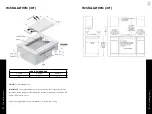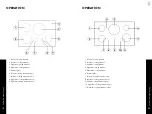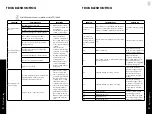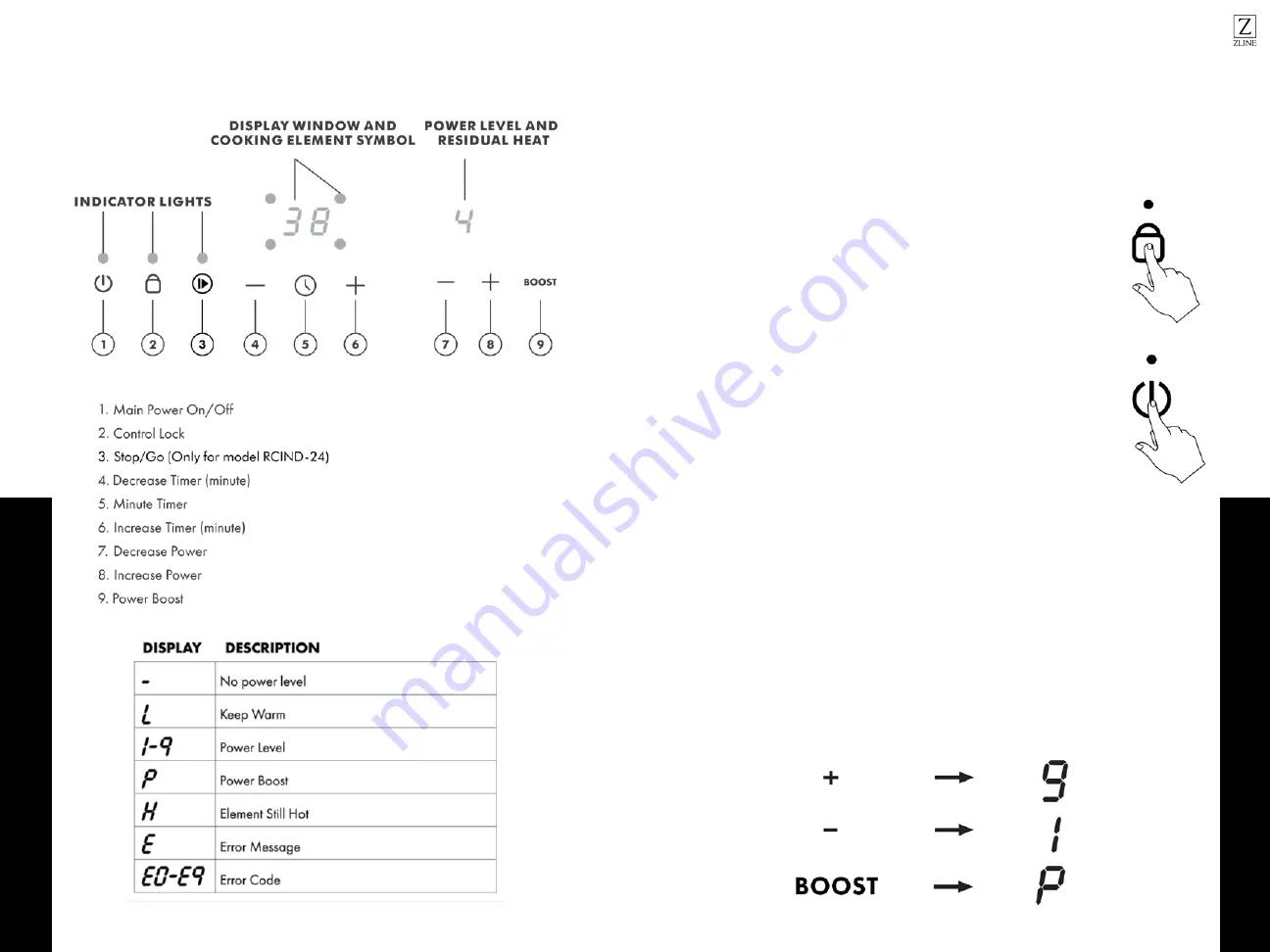
22
21
Contr
ols
Contr
ols
OPERATION
OPERATION
CONTROLS LOCK
• Controls Lock is activated when the cooktop is off for 5 minutes
• Controls Lock prevents activation of any sensor key in STANDBY
mode. Deactivate the CONTROL LOCK first, then touch the
POWER key to turn on the cooktop.
TO LOCK
• Touch and hold the LOCK button until a beep sounds. The
indicator light will light up above the button.
TO UNLOCK
• Touch and hold the LOCK button until a beep sounds. The
indicator light will turn off above the button.
TO TURN ON THE COOKTOP
• To turn on the cooktop, touch the POWER button.
• The indicator light above the button will light up. If no further action is made, the
cooktop will return to STANDBY mode after a few seconds for safety reasons.
SELECTING/CHANGING THE POWER LEVEL
• To turn one or more cooking zone, place an appropriate pot or pan on the
desired cooking zone.
• With the cooktop turned ON, touch the ON/OFF button of the cooking zone.
The screen will show “-” indicating that there is no power level set for the zone
yet.
• Press the “+ and -”BUTTON to adjust the power.