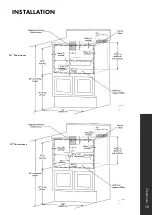23
AUTO MENU: POPCORN
• Press “POPCORN” button. Screen displays “1.75”. “AUTO MENU” and “OZ”
indicators will light.
• Continue to press “POPCORN” button, “1.75”, “3” or “3.5” will display in
order.
• Press “START/+30SEC.” to start cooking. Buzzer sounds once. “OZ” will go out.
The cooking time begins to count down. When cooking finished, buzzer sounds
five times and “FINISH” displays.
AUTO MENU: MELT
• Press “MELT” button. Screen displays “BUTTER”. “AUTO MENU” indicator will
light.
• Continue to press “MELT” button, “BUTTER”, “CHOCOLA”, “CHEESE” or
“MARSHMA” will display in order.
• Press “START/+30SEC.” to confirm the selection.
• Press “MELT” button to select the weight. “OZ” will light except butter menu.
• Press “START/+30SEC.” to start cooking. Buzzer sounds once. “OZ” will go out.
The cooking time begins to count down. When cooking finished, buzzer sounds
five times and “FINISH” displays.
Menu
Display
Weight
Butter/Margarine
BUTTER
1
2
3
Chocolate
CHOCOLA
4
8
Cheese
CHEESE
8
16
Marshmallows
MARSHMA
5
10
Auto Menu
OPERATION
24” Microwaves
Содержание MWD-1
Страница 1: ...MICROWAVE DRAWER www zlinekitchen com Installation Manual ...
Страница 3: ......
Страница 15: ...10 INSTALLATION Clearances 24 Microwaves 30 Microwaves 10 ...
Страница 39: ...zlinekitchen com 1 614 777 5004 contact zlinekitchen com 2 5 0 ...