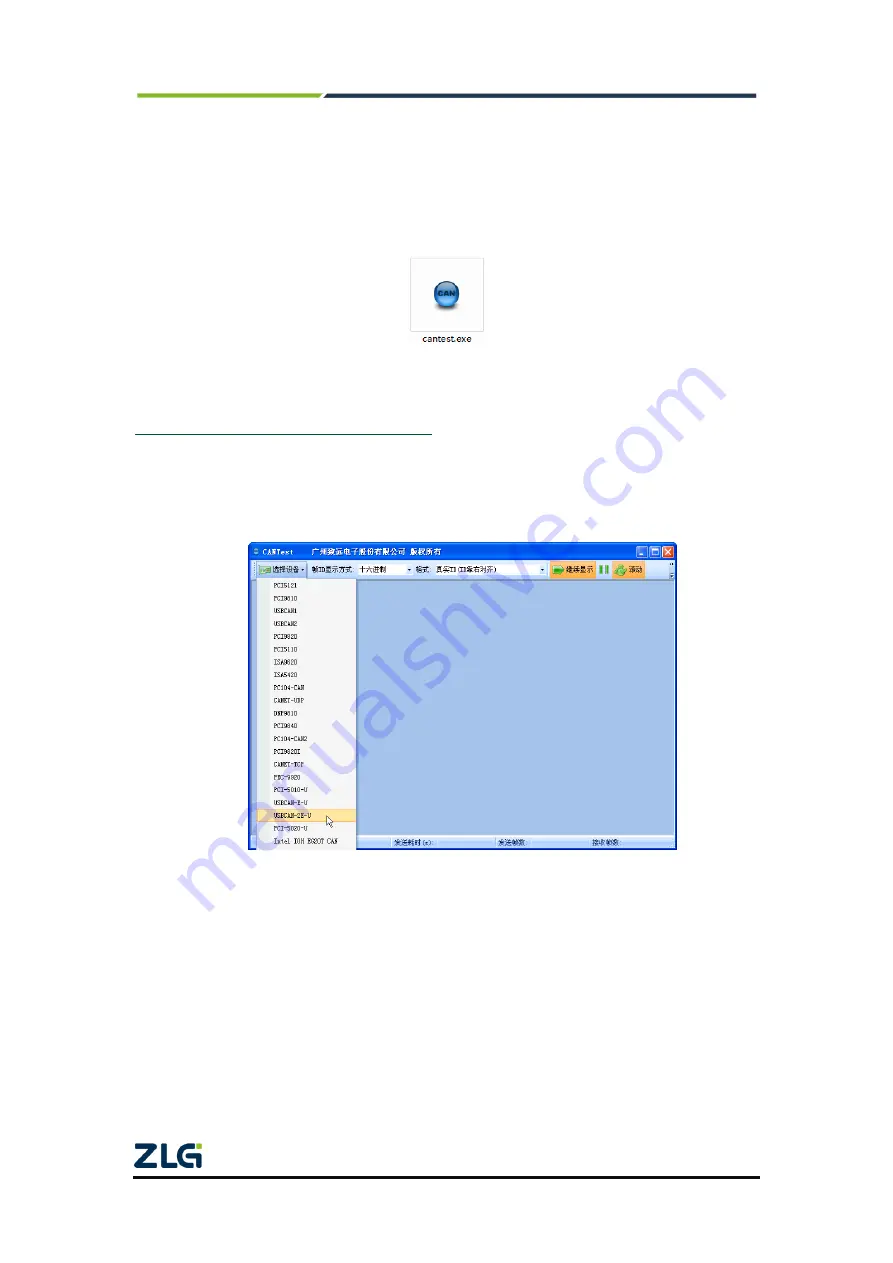
MiniPCIeCAN-2E-U
MiniPCIe Interface CAN Card User Manual
©2021 Guangzhou ZLG Microelectronics Technology Corp.,Ltd.
12
User Manual
4. Quick Instructions
4.1 CANTest Basic Operations
The CANtest test software can be found in the supporting CD-ROM (need to be
installed). See Figure 4.1.
Figure 4.1 CANTest software icon
Note: The download address of CANTest software is
http://www.zlg.cn/canbus/product_detail.php?id=4
4.1.1 Device Type Selection
Before operation, select USBCAN-2E-U from the "Select Device" menu, as shown in
Figure 4.2.
Figure 4.2 Device type selection





























